New features
Table of contents
- 2020/02/24 00:00 - product codes, inactive products
- 2020/02/10 00:00 - cost-center bulk import, form properties, dashboard hidden items, statistics time period, group users, booking exports
- 2020/02/03 00:00 - inherit access, discount on billing, request participants, restrictions, admin cancellation, products filter
- 2020/01/13 00:00 - booking approved by, invisible resources, booking start for charges, lock settings, modify charges, import users, cancellation prices
- 2020/01/03 00:00 - phone number, booking types, requests, contact mails, bulk import, charges, working hours, timeline today
- 2019/12/16 00:00 - AMIN.USERS.EDIT.TRAINING
- 2019/12/08 00:00 - Scheduler.List(Time) export, comment on bookings, messages, restrictions, timeline at Admin.Inbox, trainings overview
- 2019/12/02 00:00 - Product information, Issues, invisible add-ons, product types, approvers
- 2019/11/18 00:00 - Restrictions, Statistics, end date of closed requests, Users, submit issues
- 2019/11/11 00:00 - Statistics, Helsinki timezone, organization name, toastr notification, group details, request ID's, filters/exclusions, cancelled bookings
- 2019/11/03 00:00 - Links, organization name,
- 2019/10/27 00:00 - Statistics, Users
- 2019/10/18 00:00 - SCHEDULER.LIST(TIME), parent and child resource types, ADMIN.USERS
- 2019/10/11 00:00 - Changes for group admin, direct access, internal log-in, booking types, products of a request, operator booking
- 2019/09/29 00:00 - Changes in the ADMIN.INBOX, information display
- 2019/09/18 00:00 - Bug fixes, hide profile settings, sticky buttons, speed fixes
- 2019/09/04 00:00 - ADMIN.USERS, export buttons
- 2019/08/27 00:00 - Bug fixes, form, request based requesting
- 2019/08/11 00:00 - Distribution lists, bug fixes, changes for issues
- 2019/07/28 00:00 - Groups, affiliated organizations and communities, inside and outside provider access requests
- 2019/07/17 00:00 - Billing, booking approval
- 2019/06/24 00:00 - Trust, display tasks on user request, access request form, product selector for form
- 2019/06/10 00:00 - Permalink, bookings of different organizations, public view
- 2019/05/27 00:00 - Small fixes: timeline, notes, repeated bookings
- 2019/05/20 00:00 - Small fixes: ADMIN.PRODUCTS, notes
- 2019/05/13 00:00 - Small fixes: quotes of products, alternative ID for requests
- 2019/05/06 00:00 - Public iCal and web views
- 2019/04/29 00:00 - Small fixes: attachment field
- 2019/04/22 00:00 - Small fixes: form, timeline
IRIS is constantly updated. New features are mostly published on the weekends. Short descriptions about the most relevant features of a new release can be found here. For larger new features links to a more detailed description will be displayed.
2020/02/24 00:00 - product codes, inactive products
- The poduct code will be displayed in brackets behind a prouct in dropdown menus and shown in an additional column in every product grid. As an admin it is possible to select the setting "supress code", then the code will not be displayed in the dropdown and the extra column of the grid (PBI: 25384).
- Inactive products are hidden in the product selector (PBI: 25313).
2020/02/10 00:00 - cost-center bulk import, form properties, dashboard hidden items, statistics time period, group users, booking exports
- When importing a list of cost centers with bulk import and selecting "full import" the cost-centers not in the list will be set to "inactive". Now it is possible to enable "Do not disable if not matched in import" in the settings of a cost-center to supress this action (PBI: 25242).
- The form has now a new possible form property Numbercalled "". With this element the users can enter a specific number to the form (PBI: 25120).
- In the dashboard now additionally to the closed, also rejected and discontinued items are hidden by default and are only shown when the respective button is unticked (PBI: 25210).
- At ADMIN.STATISTICS when selected total statistics displayed time periods there is now also the possibility to select yearly as the time period which will then give the yearly totals by day and month (PBI: 24883).
- When a group is enabled for "allow users from different organisations" (which can be done in the group's settings) then allow to import and add users from external organizations (PBI: 25191).
- When exporting bookings from SCHEDULER.LIST-TIME or ADMIN.BOOKINGS (Topic: Bookings) the information users filled out in a form while booking the resource are exported as well (PBI: 24543).
2020/02/03 00:00 - inherit access, discount on billing, request participants, restrictions, admin cancellation, products filter
- In the Access settings of a resource it is now possible to select the "inherit from provider access" button. This option allows resources to inherit permissions from the provider access settings (PBI: 24819).
- For long term usage now discounts for bookings are available called "discount rule for for usage fee (multi)". The discount is available for all current price types.
This can be created by going to ADMIN.BILLING, selecting the topic "Price List", then create a new item, choose the provider and "usage fee (multi)" as price type. When creating the price type in the tab "Pricing" create a new price item and select a discount variant. In order to apply it properly click on the gear wheel symbol on the right and edit its conditions. Don't forget to click on the red tick mark symbol in the end to save the item (PBI: 24899).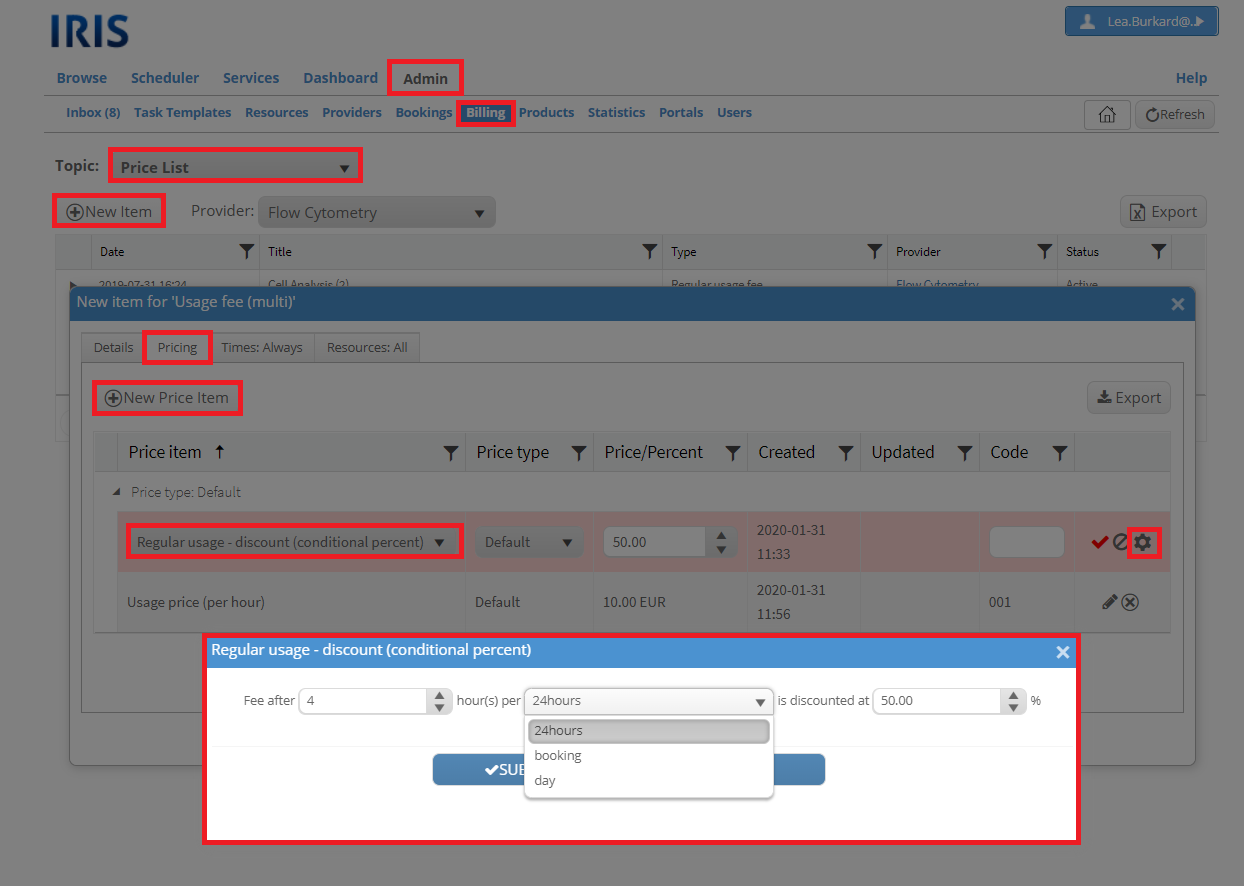
- At ADMIN.USERS.EDIT.REQUESTS the grid now includes requests where the respective user is a participant on (PBI: 23492).
- The restriction "Booking edit/deletion policy" is renamed to "Booking edit/deletion/cancellation". It now has the possibility to enable "enforce cancellation only" (the button only appears when "disallow modifying of past bookings" is enabled). When the button is selected the users can only cancel a booking when they normally can delete it (PBI: 23899).
- When an admin cancels a booking a window will pop up to ask if the booking should be deleted or cancelled. The options are:
1) Delete (remove charges)
2) Cancel (keep charges) -> cancellation fee will be applied if existent
3) Cancel (waive charges) -> charges are marked as waived, booking is removed from timeline, option is only available if cancellation fee is existent
4) Keep (waive charges) -> booking is not removed from timeline but the charges are waived
(PBI: 22598) - At ADMIN.PRODUCTS if products have types there appears a dropdown menu to filter for product types (PBI: 24816).
2020/01/13 00:00 - booking approved by, invisible resources, booking start for charges, lock settings, modify charges, import users, cancellation prices
- It will now be stated who approved a booking which needs approval for a user and when this was done (PBI: 24254).
- A resource whose visibility is set to invisible will not appear in the tab "Resources" of ADMIN.INBOX.REQUEST.RESOURCES (PBI: 23523).
- The columns "Booking start" and "Booking end" were added to ADMIN.BILLING.CHARGES (PBI: 24488).
- The behavior of locking settings has changed: in order to "lock settings" you now must "unlock" the settings first, then make a change and then "lock" it again (PBI: 22967).
- It's not allowed to modify charges at ADMIN.INBOX.REQUESTS.CHARGES or products at ADMIN.INBOX.REQUESTS.PRODUCTS (PBI: 24481).
- Added option to user accounts that prevents the previous disabling of users when they are not present in a full import (PBI: 24863).
- Added separate cancellation prices for "usage price", "off hours price", "operator assisted price", "training per hour" and "fixed price" at ADMIN.BILLING.PRICE-LIST. When the booking is cancelled the appropriate cancellation price is applied (PBI: 24139).
2020/01/03 00:00 - phone number, booking types, requests, contact mails, bulk import, charges, working hours, timeline today
- It is now possible to add a phone number in your profile. When added this number will be displayed as a mouse over in the scheduler and calender (PBI: 24739).
- The public view can now display the booking types (PBI: 24707).
- At ADMIN.USERS.EDIT.REQUESTS now not only the requests corresponding to the selected provider but all requests to all provider are displayed (PBI: 24714).
- Emails send with the contact button (either internal or external) go by default to the provider admins. Now this can be changed in the settings of a provider to only send them to the resource admins (PB: 24735).
- When one user from a bulk import of a group doesn't exist in IRIS, he will get created automatically (PBI: 24570).
- On the booking or the service window the total price is now broken down to show how the price was calculated. To see the individual items click on the blue underlined total price (PBI: 22969).
- The working hours at ADMIN.STATISTICS.USAGE are now calculated based on what is set in the tab "Hours" of the provider settings instead of the previous default hours (PBI: 23195).
- In the timeline there is now also a button "today" which moves the schedule for the particular resource to the current day (PBI: 24586).
2019/12/16 00:00 - AMIN.USERS.EDIT.TRAINING
- The training tab appearing when editing a user at ADMIN.USERS has had some improvements: pending requests are highlighted in red, a column for the provider is added and it is now also visible in the details window of the user (PBI: 24646).
2019/12/08 00:00 - Scheduler.List(Time) export, comment on bookings, messages, restrictions, timeline at Admin.Inbox, trainings overview
- At SCHEDULER.LIST(TIME) there is an export button to export the selected bookings in Excel format. Now the information inserted into a form while booking a resource is also exported into this Excel file (PBI: 24470).
- When editing a booking type in the settings of a provider it is now possible to display the comment on bookings (PBI: 23918).
- Multiple messages are now displayed for the user when the following processes are started and successfully completed: deletion of bookings, add charge(s) to invoice, delete charge(s), remove from invoice, mark/unmark charge(s) as waived, export to CSV/Excel, recalculate charges (PBI: 24354).
- For the booking restriction "Disallow Booking" two more options are added: "disallow-override" and "booking approval-override". These settings can be allowed for users, groups, etc. to override their respective disallow settings (PBI: 24146).
- Fix issue with booking restrictions if multiple of them overlap so that the right one is applied (PBI: 24153).
- The cost center can now be edited when editing a training (PBI: 24492).
- The timeline of a request at ADMIN.INBOX now also features when an attachment was added or removed, the form was updated, the Alt ID/user/cost center/group/price type changed and when a remainder email about the start or end date was send to the user/admin/user&admin (PBI: 21822).
- When opening the settings of a user at ADMIN.USERS there is now a tab called "Trainings". There an overview over all trainings of a given user can be seen (PBI: 24572).
2019/12/02 00:00 - Product information, Issues, invisible add-ons, product types, approvers
- When editing a product it is now possible to add information about it in the extra tab "Information". Available information will be indicated by the i symbol. Clicking on it will open a new window which displays this information. More information about this feature can be found here (PBI: 24073).
- Some changes for issues (PBI: 22909):
- Users are not not able to edit or delete their submitted issues anymore
- If an issue is submitted to you you role in DASHBOARD.INBOX for this issue will be "assigned to"
- At ADMIN.INBOX it is now possible to filter for the role "Assigned to (issue)"
- User assigned to an issue can edit the issue in the tab "Issues" of the details window
- When users book a resource where issues are submitted to, a window will pop up informing the user about the submitted issues and asking if the user wants to continue or cancel. If the user clicks on continue the normal booking window will be shown (PBI: 24082).
- Add-ons: If they are set to "only visible with direct/ request access to resource" or "only visible with direct access to resource" and a user does not have direct access or access via a request it will be hidden from them. This way add-ons which are only visible to the admins can be created (PBI: 24305).
- In the settings of a product now a type for the products can be selected. If your desired type is not available click on "New" and simply create it. The product type will also be displayed in the grid at ADMIN.PRODUCTS (PBI: 24189).
- Approvers will now only get the request they have to approve of displayed at DASHBOARD.INBOX if the request was send to them (PBI: 24349).
- When a booking is deleted from ADMIN.BOOKINGS a message is shown when the deletion process starts and another message is shown upon successful deletion of the bookings (PBI: 24346).
2019/11/18 00:00 - Restrictions, Statistics, end date of closed requests, Users, submit issues
- The restriction of type "Booking edit/ deletion policy" now has a new additional option "Allow users to move a booking to a later time on the current day (edit/delete policy must be > 24 hours)". To enable this option the edit/delete policy must be > 24 hours. If this option is enabled users can move a booking to any start time on the current day as long as the booking duration is at least as long as the initial booking (PBI: 23210).
- It is now required to select a resource before selecting filters or exclusions at ADMIN.STATISTICS (PBI: 24149).
- If a request has a start date and gets closed or discontinued by the admin the end date will automatically become the date when the request was closed/discontinued. Even if there was another end date before (PBI: 23390).
- Admins are able to book resources for another user even if they are not trained or have not accepted the usage policy if it is required (PBI: 24186).
- At ADMIN.USERS if selected all users with provider access including group admins/ heads: users are shown for their provider access and their related group admins/ heads are not shown. If selected all users with resource access including group admins/ heads: users are shown for their resource access and their related group admins/ heads are not shown (PBI: 24251).
- When submitting an issue to a resource it is possible for admins to change the user. Now also non-affiliated users can be selected. Additionally in the form when submitting an issue it is now possible to select "Maintenance" as an option (PBI: 23447).
2019/11/11 00:00 - Statistics, Helsinki timezone, organization name, toastr notification, group details, request ID's, filters/exclusions, cancelled bookings
- At ADMIN.STATISTICS it is not only possible to filter for or exclude users, groups or organizations that have used the selected resources in the selected timeframe. No others will be suggested in the dropdown menu (PBI: 23995).
- Correct time for the Helsinki timezone is displayed now (PBI: 24083).
- At PROVIDER SETTINGS.ACCESS.ORGANIZATION you can now search for the long and the short name of the organization (PBI: 23033).
- When an user clicks on "Book" without having filled out the required fields of the form a toastr notification now appears additionally to the red sign in the form tab (PBI: 23547).
- At ADMIN.INBOX.REQUEST.INBOX now a magnifying glass symbol is displayed next to the group of the requester. Clicking on it opens the details window of the group with more information about it, like it is already possible at ADMIN.USERS (PBI: 24071).
- When a request is based on a parent request (request based requesting), the parent request ID is automatically added as the alternative ID on the child request (PBI: 24072).
- Fixes for filters and exclusions at ADMIN.STATISTICS: 1) a "Clear filter"/ "Clear exclusions" button is added in the respective window; 2) you need to select resources first before filters or exclusions can be applied ; 3) in the table view of the usage distribution the email adress of the user is displayed in brackets behind the name(PBI: 24080).
- At ADMIN.BOOKINGS in the booking record of a booking it is now additionally possible to see who cancelled the booking and when (PBI: 24142).
2019/11/03 00:00 - Links, organization name,
- IRIS request notifications contain now a link to the DASHBOARD.INBOX (PBI: 23945).
- When searching for an organization it is possible to search for the full or the short name (PBI: 23996).
- For public views there is now a mode dropdown menu. Three modes can be selected: normal, HTML only and single resource. The HTML only mode can be used by admins to show messages for their users. More information about public views can be found here (PBI: 22615).
2019/10/27 00:00 - Statistics, Users
- ADMIN.STATISTICS offers some possibility to filter or add exclusions for getting the optimal results. Now the short name of the affiliated organization appears in braces when filtering for users, groups and organizations to increase unabiguousness (PBI: 23194).
- Further improvements for the ADMIN.USERS tab (PBI: 23909):
- bug fixes for the distribution list for "Users listed in training", for "include admins" and "include group heads", for the date filter and that the end date must be after the start date.
- Improvement of button alignment and aesthetics
- correct appearance of the gear wheel button depending on the admin rights
- When provider admins close a request before sending products to charge now get a warning message about unassigned products (PBI: 23891).
2019/10/18 00:00 - SCHEDULER.LIST(TIME), parent and child resource types, ADMIN.USERS
- The 12h/24h toggle in SCHEDULER.LIST(TIME) is now sticky so that it remembers the last selection of the user (PBI: 23700)
- In SCHEDULER.TIMELINE it is possible to filter for resource types. These types are now newly ordered. All parent types are ordered alphabetically with their child types indented below them also sorted alphabetically (PBI: 23209)
- Improvements for the ADMIN.USERS tab (PBI: 23713):
- all groups an user is a member of are displayed
- improvement in the arrangement and selection of the distribution list
- clicking on a request in the request tab of a user will open a new tab with the request in the ADMIN.INBOX
- buttons are added and rearranged, bug fixes, optical enhancement
- status column of a request is now editable and has color-coding
2019/10/11 00:00 - Changes for group admin, direct access, internal log-in, booking types, products of a request, operator booking
- Fixes for group admins: at BROWSE.GROUPS.ADMIN.CHARGES the filters are fixed and group admins now see all bookings and charges related to the group (PBI: 23681).
- If a provider admin removes the direct access of a user to the provider then the direct access rights to resources get preserved (PBI: 23723).
- Portal admins can now enable internal log-in for their portal (PBI: 22070).
- When the booking types "Training", "Out of service" or "Maintenance" are selected, the form tab of the booking window will be hidden (PBI: 23608).
- If an admin deletes a product from a request (at ADMIN.INBOX.REQUEST.PRODUCTS), the object will also get deleted in the tab "Charges" of the request (PBI: 23457).
- If the operator changes the booking time, the user will be informed via email (PBI: 23594).
2019/09/29 00:00 - Changes in the ADMIN.INBOX, information display
- When Admins book a resource from a request via the "Book resource" button in the ADMIN.INBOX the "Title" field will be automatically filled out with the title of the request (PBI: 23615).
- It is now possible to filter for the status of a request in the grid of the ADMIN.INBOX (PBI: 23597, 23525).
- It is now possible for Admins to add approvers to a request, who are not registered in IRIS yet. These approvers can be added at ADMIN.INBOX.REQUEST.APROVERS. Click on the button "Add approvers". A new window will open, where you can either search for a registered user or add a new user (PBI: 22962).
- Admins can choose what is displayed on the booking slot in the scheduler. The choice can be made in the tab "Booking type" of the provider settings for each booking type individually. These settings can be overridden in the "Options" tab of the resource settings. The choices are: “User name”, "Full name", "Group", "Organization", "Operator", "Booking title", "Request ID", "Request title", "Request Alt ID" and "Booking type". If the chosen information is missing the full name is shown per default. If the name is missing, the email address will be shown (PBI: 21222).
- It is now possible to add products from ADMIN.PRODUCTS to a requests using a product list. Therefore you need to select them, choose "Send product(s) to request" and click on "Apply action". All chosen products must be of the same provider. Then a new window will open where you can select the user and need to choose a request and the products. It is possible to edit the quantity of the selected products. The default quantity is 1. After clicking "Update" the products will be added to the request. "Close" will close the window without adding them to the request (PBI: 23032).
2019/09/18 00:00 - Bug fixes, hide profile settings, sticky buttons, speed fixes
- Multiple bug fixes for new features (PBI: 23233, 18096, 23213, 22728, 23204, 23189, 23325, 23444).
- Hide features in the organization settings: It is now possible to hide profile settings when editing an organization. These hidden settings will then not be available in the profile of the members of this organization. Read more about this here (PBI: 23270).
- For admins booking on behalf of users the "search also non-affiliated organizations" button is now sticky across different machines (PBI: 23066).
- Speed fixes of the app (PBI: 23372).
- Fix the date intervals for ADMIN.BILLING and that date filter include the last date of the filter charges for bookings that end on that date (PBI: 23193).
2019/09/04 00:00 - ADMIN.USERS, export buttons
- The admin tab has a new sub-tab called "Users". It contains information about the users of your provider and resources. It contains information from the previously existing ADMIN.STATISTICS.USERS and new additional features. To read more about ADMIN.USERS click here (PBI: ).
- ADMIN.PRODUCTS has a new button called "Export products on bookings/ requests". Clicking it opens a new window where you can select one provider. After clicking on "Export" all products of this provider are exported in one Excel sheet. Read more about ADMIN.PRODUCTS here (PBI: 22986).
- Add export button to admin.inbox.requests to export requests (PBI: 22986).
2019/08/27 00:00 - Bug fixes, form, request based requesting
- Multiple bug fixes (PBI: 23009,23122, 23126, 23098, 23015).
- It is now possible to separate the form into a new tab in the booking window. Read more about this here (PBI: 22966).
- Request based requesting: This feature enables admins to give access to a service via a request. This can be compared to request based booking. It enforces to select a service request when the connecting service is requested (PBI: 21326). More information can be found here: Request based requesting.
2019/08/11 00:00 - Distribution lists, bug fixes, changes for issues
- Distribution lists: In the tab "Services" now the symbol for the distribution list is now featured for each service. It is possible to include users listed in resource access or listed in provider access. By default all requesters and participants from all requests related to this service are shown. Additionally, the distribution list of the tab "Scheduler" now includes users who have access to a resource via a request in the list when the option "Include users listed in resource access" is selected (PBI: 22702).
- Bug fixes for the product selector in a form (PBI: 22780).
- Changes for Issues (PBI: 22692):
- "Display Issues" is now a dropdown menu with options for different groups of users.
- The new button "Hide submitted issues by default" allows submitted issues to not be automatically published but flag them as hidden. Additionally, it is now possible while editing an issue to mark it as hidden. More information about hidden issues can be found here.
- When editing an issue it is now possible to assign it to someone (e.g. maintenance contact). There is also a new tab called "Notes"
2019/07/28 00:00 - Groups, affiliated organizations and communities, inside and outside provider access requests
- In the BROWSE.GROUPS tab all groups are now sorted alphabetically by their name. When creating a new group the selection of an organization is enforced (PBI: 18248).
- When creating a new provider or edit an existing provider the affiliated organizations and affiliated communities are now shown by their long name with the short name behind in braces if available. It can be searched for both names (PBI: 22285).
- Bug fix for the 12/24h timeline visibility in the timeline: the previous selection by the user will be remembered for the next time the timeline is shown (PBI: 22756).
- Layout changes for provider access requests (PBI: 22602):
- INSIDE: The access request button for providers at BROWSE.PROVIDER is now more prominent. After clicking on it a new window will open, asking the user to enter group and comment. The admin will also get more detailed information about the request. Once the access is requested, the button is grayed out and deactivated. The same button is also shown in the details window of a provider.
- OUTSIDE: It is now possible to enable an "Request access" button on the external provider list which is visible for everybody. This way people with no access to Open IRIS can send you an access request and become a part of Open IRIS. To read more on how to enable this feature click here.
- At ADMIN.RESOURCES Topic: Resource List the column 'Site' is now included in the list. If no site is stated for the resource 'N/A' is put in the cell (PBI: 22350).
2019/07/17 00:00 - Billing, booking approval
- Bookings with booking approval now need to be re-approved if the user changes any information regarding the booking (PBI: 21416).
changes in ADMIN.BILLING (PBI: 21905):
Topic: Price list:
Insert discount with percent into a charge.
Add codes to price list items and products: these codes will be stored with the charges and can only be edited by admins.
Codes can be added for each item of 'regular usage', 'fixed event fee', 'discounts with percents' and 'multi-price'
Topic: Charges:
Breaking charges apart, where charges have multiple price list items applied to one charge.
Grouping of 'price list/product' and 'price type' is changed; 'price item' and 'code' are newly added to select.
- The grids now show 25 items by default instead of 10 (PBI: 22616)
2019/06/24 00:00 - Trust, display tasks on user request, access request form, product selector for form
- The new provider setting "Trust" is released. This concept allows provider admins to be also admins of the a user/group/department/project/community. To read more about this topic click here.
- It is now possible to enable task visibility to users. In the settings of a service in the Options tab it is now possible to enable the display of tasks on user requests (Tick: "Display tasks on user request"). If this is enabled, tasks are displayed in the Dashboard.Inbox of requests in the Tasks tab to requesters, approvers and participants (PBI: 21898).
- Access requests: Form can now be linked to an access request in the same way as it can be linked to a training request. Therefore open the Options tab of the settings of a resource. Next to the button to enable an access request (Tick: "Access request by users") it is now possible to attach a form (PBI: 22286).
- It is now possible to add the element product selector to a form (PBI: 20233).
2019/06/10 00:00 - Permalink, bookings of different organizations, public view
- Permalinks from the scheduler tab now work correctly and direct to the right sub-tab (PBI: 22147)
- It is now possible to anonymize bookings from users belonging to a different organization and to hide their booking details in the timeline. More information about the visibility of calendar and timeline can be found here: Timeline/ Calendar visibility (PBI: 22195)
- Public view: a footer can now also contain text; header and footer have the same options and can both be individualized in different tabs (PBI: 22064)
2019/05/27 00:00 - Small fixes: timeline, notes, repeated bookings
- The timeline of a resource now marks in which row (date) and column (time) the curser is (PBI: 22122).
- Notes send through requests in the ADMIN.INBOX are now highlighted in bold in the email (PBI: 22123).
- If repeated bookings are booked with booking approval, only one approval for all bookings is necessary (PBI: 22096, 21894).
2019/05/20 00:00 - Small fixes: ADMIN.PRODUCTS, notes
- For Admins: Products now have their own tab in the Admin section (ADMIN.PRODUCTS). Previously they were found at ADMIN.BOOKINGS with the topic "Product" (PBI: 21979).
- The notes of a request in the ADMIN.INBOX can now be exported as an Excel file (PBI: 21977).
2019/05/13 00:00 - Small fixes: quotes of products, alternative ID for requests
- The selected products of a request in the ADMIN.INBOX can now be put into a quote. It is possible to create a template for the quote. All quotes will be saved in the "Attachment" tab of the request in a PDF format. (PBI:21897)
- For admins it is now possible to give requests an alternative ID. Each request automatically gets an ID by IRIS. This ID is not necessarily in order because it is given for all provider and resources. Now admins can set their own alternative ID, which is also shown everywhere. (PBI: 21742, 21742, 21691)
2019/05/06 00:00 - Public iCal and web views
With this new feature it is now possible to create public web views and iCal feeds for resources your are an admin of. These web views and iCal feeds can be publicly shared with everybody. They give information about the timeline and bookings of selected resources. More information about public views can be found here: Public view.
New features for public view:
- 2019/05/20: In a public web view the booking title can now be shown instead of the users name (PBI: 21955).
- 2019/05/20: In a public iCal view it is now possible to choose: request title, request ID and request alternative ID (PBI: 22071).
- 2019/05/13: The rating of a public web view page can now be set to a minimum of 30 seconds (PBI: 21968).
- 2019/05/13: In the public view the multi-web view is now possible (PBI: 21909).
- 2019/04/29: The public web view can be shown in a 12 or 24 hours format (PBI: 21813).
2019/04/29 00:00 - Small fixes: attachment field
- While creating a form it is now possible to add the element attachment field (PBI: 21177).
2019/04/22 00:00 - Small fixes: form, timeline
- When a form is changed it will not change retrospectively anymore. The old form will be saved for past events. (PBI: 21436)
- The timeline of a resource can now be shown in a 12 or 24 hours format (PBI: 21325).