Organization admin
Edit an organization
If you are the admin of an organization you are able to edit it. To do so go at BROWSE.ORGANIZATIONS and click on the gear wheel symbol next to the organization. Then a new window will open where you can edit the organization. Th multiple tabs of the window will be explained in more detail below.
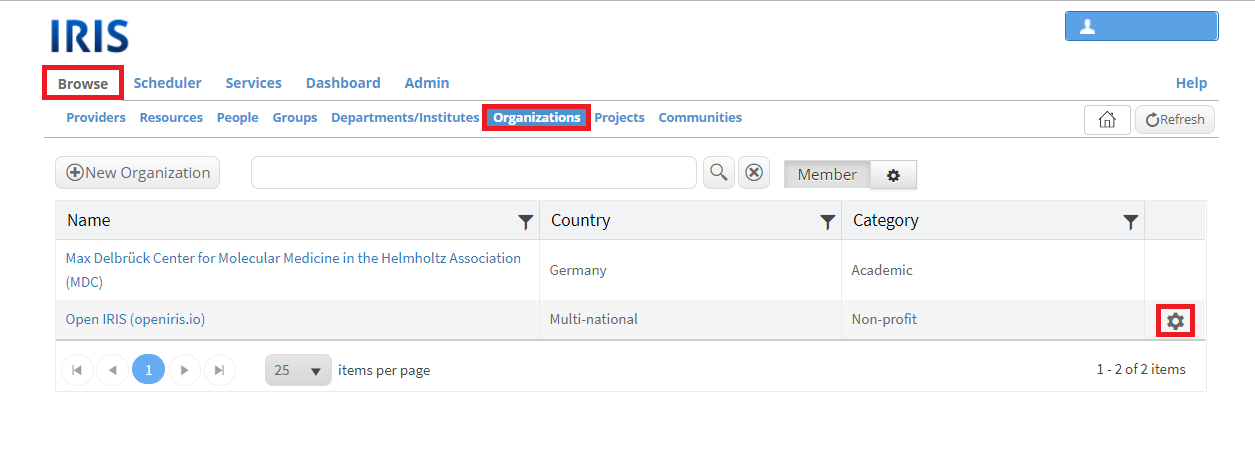
Members: This tab contains all members of the organization. It is possible to add members, export a list of all current members, bulk import members assign attributes to members and edit members.
Groups: This tab contains all groups of this organization. It is possible to register a new group, export a list of all current groups, assign group attributes, bulk import groups, sync users with groups and edit groups.
Providers: This tab contains all providers affiliated with this organization. It is possible to export a list of all current providers and to import providers.
Organization Admins: This tab lists all organization admins. It is possible to add new admins or delete current admins.
Settings: In this tab you can adjust the settings of the organization.
Information: This tab contains information about the organization like its full and short name, country, category or URL.
Cost center: This tab contains the cost centers of the organization. It is possible to add a cost center, export a list of all current cost centers, bulk import cost centers or edit existing cost centers.
Membership: This tab contains all users with a membership of the organization. This can be for example members, admins or members of the groups of the organization.
Types: This tab contains all types of the organization. It is possible to add or remove types.
Hide profile settings
In the "Settings" tab you can hide the profile settings of the organization.
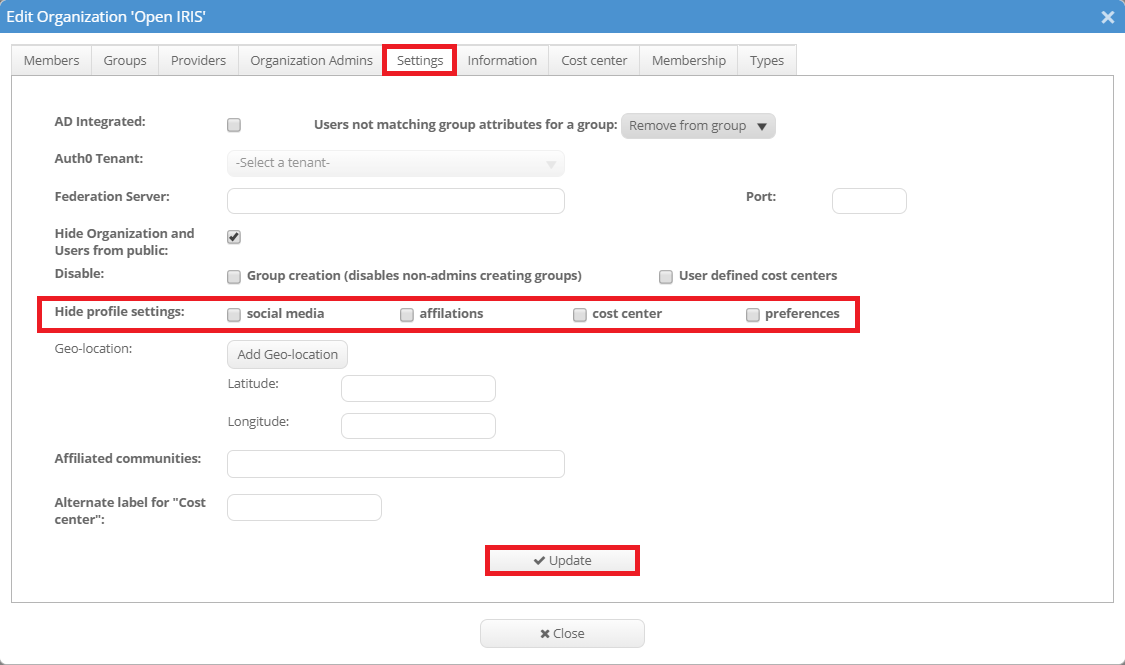
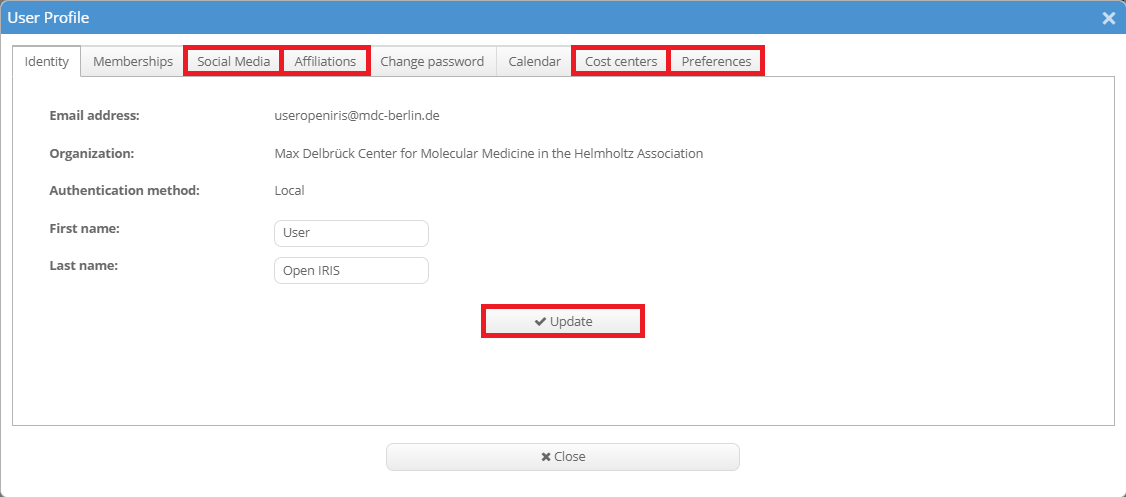
The selected profile settings will then not be shown in the profile of the members of this organization.