Permalinks
General information
Sometimes it can be helpful to share links directing to specific pages of Open IRIS with other users. You might notice that the link in the address bar of your web browser does not change between different pages. So to share links, permalinks should be used. They can be found on every page in the scheduler and service tab of Open IRIS in the bottom right corner. By clicking on this symbol another window with the permalink will open:
 →
→ 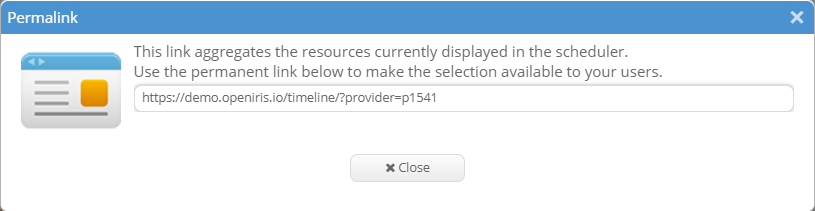
The link can be copied and shared. Note that all your filter settings (selected provider, type, filter text etc.) are also saved in the link and will be shared as well. The permalink changes with every new filter setting. With a permalink it is also possible to send links of specific resources and forms.