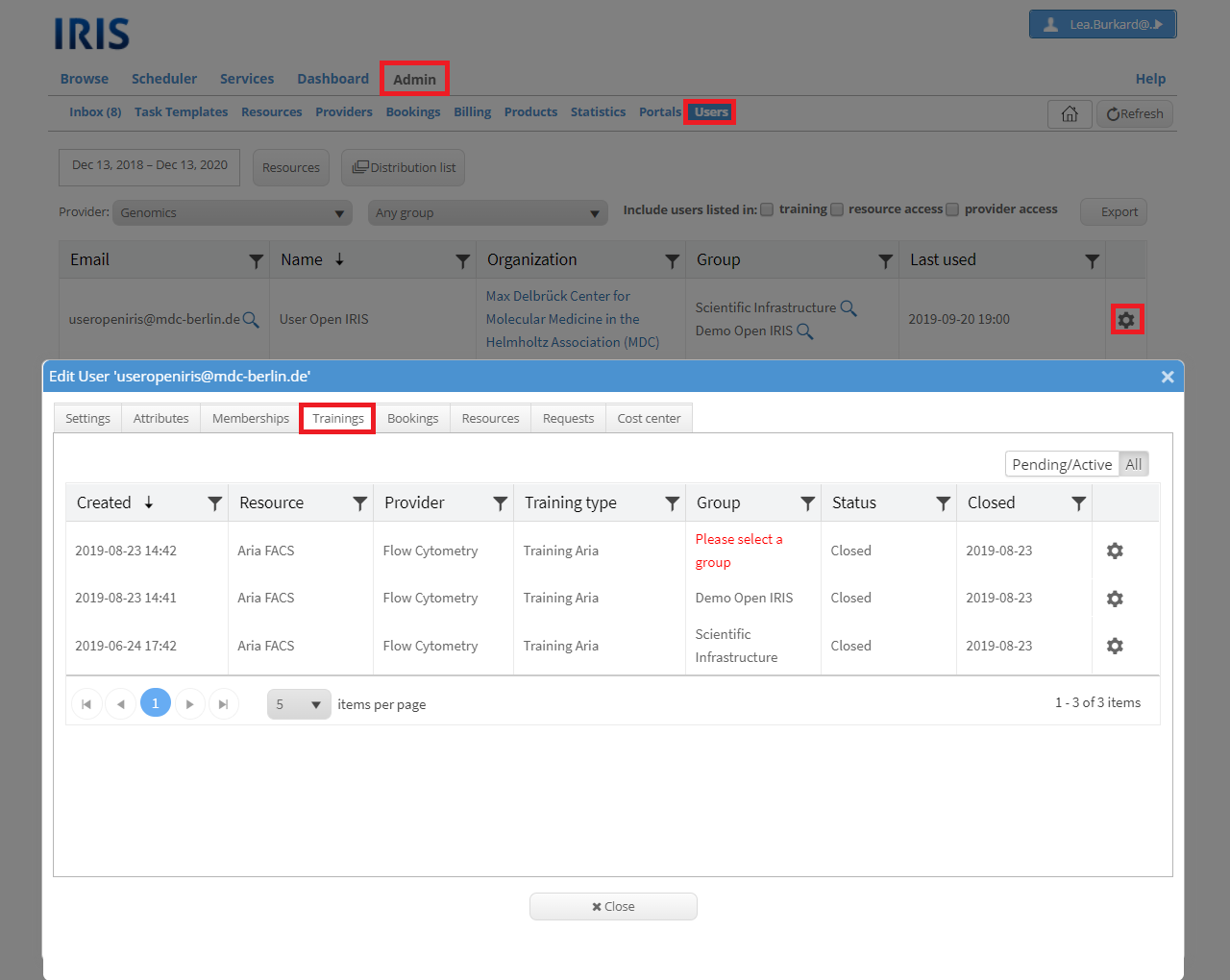Training requests
Enable training requests
As a resource administrator you can choose that users have the possibility to get a training for your resource. This can either be optional or mandatory. Mandatory means that users who do have access to the resource cannot use it until they completed a training. This is also be set in the tab “Options” of the resource settings. There are two ways to display training requests:
- Tick the field “training request” (row: Display): This way the button to request a training (book symbol; only shown in the scheduler) will be displayed and can be used anytime by any user. The training is not necessary but an option.
- Tick the field “training required” (row: Training required): This means that before using this resource a training is mandatory. Everyone needs to successfully complete it but afterwards it cannot be requested again. Here it is also possible to attach a form, which any user has to fill out in order to request a training.
It is also possible to tick both buttons. This means that a training is required and needs to be successfully completed before using the resource, but later can always be requested again.
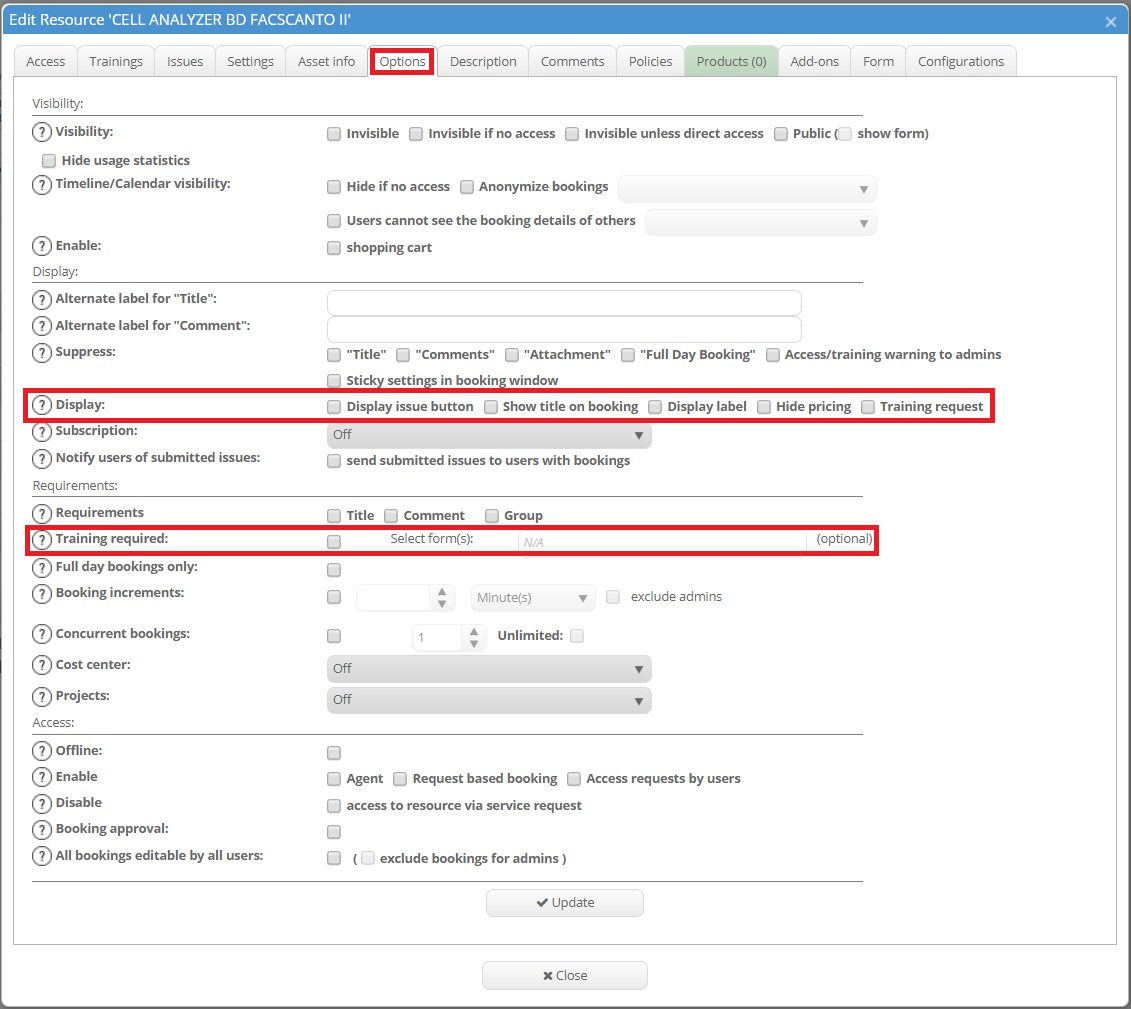
Please note that the book symbol to request a training is only shown in the scheduler next to the respective resource. If the book and the white clock symbol are shown, training is not mandatory and booking is still possible without.
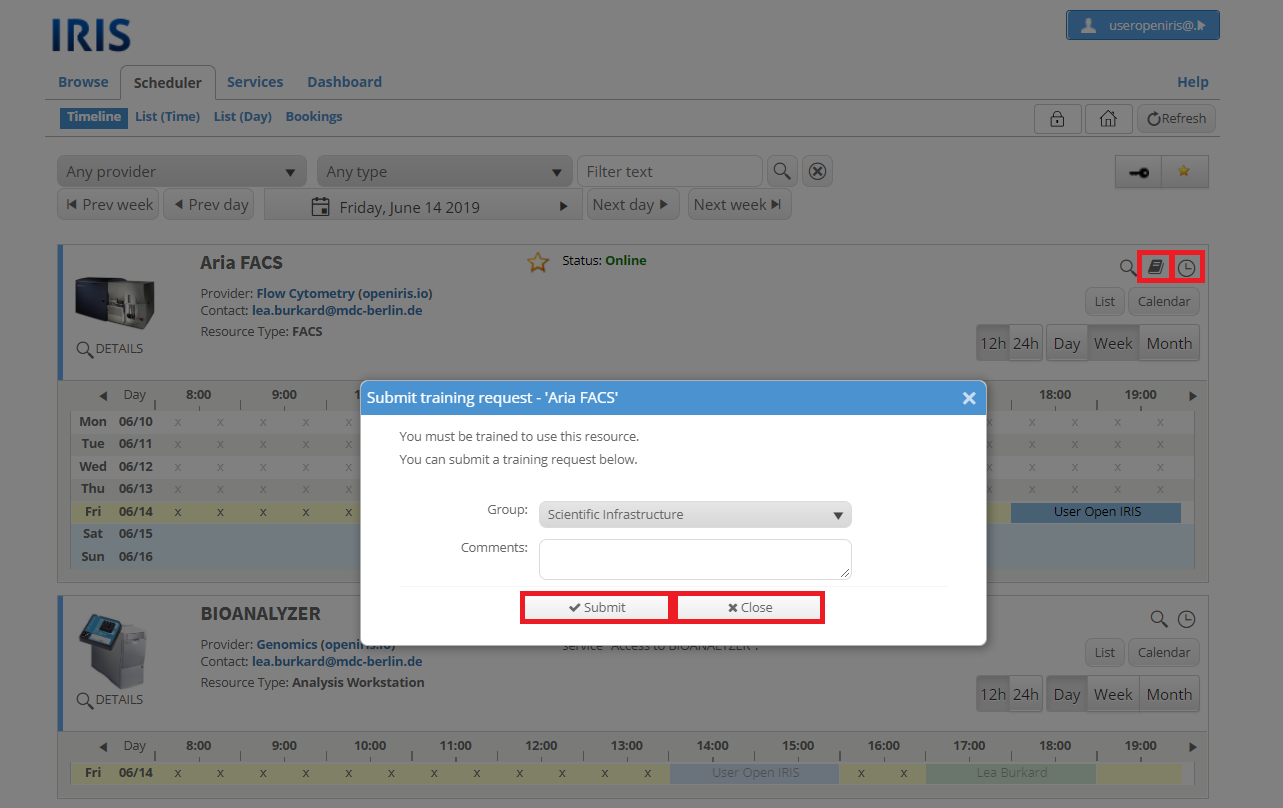
Respond to training requests
Please keep in mind that the users need access to the resource in order to send a training request. When a user sends a training request, you will be automatically informed via email. The request can be answered directly in the mail, in the "Trainings" tab of the resource settings or as usual in the ADMIN.INBOX where all requests send to you can be found. Usually all pending requests are marked in red. To change the status of the training request you need to click on the gear wheel symbol. Another window will open to edit the training request.
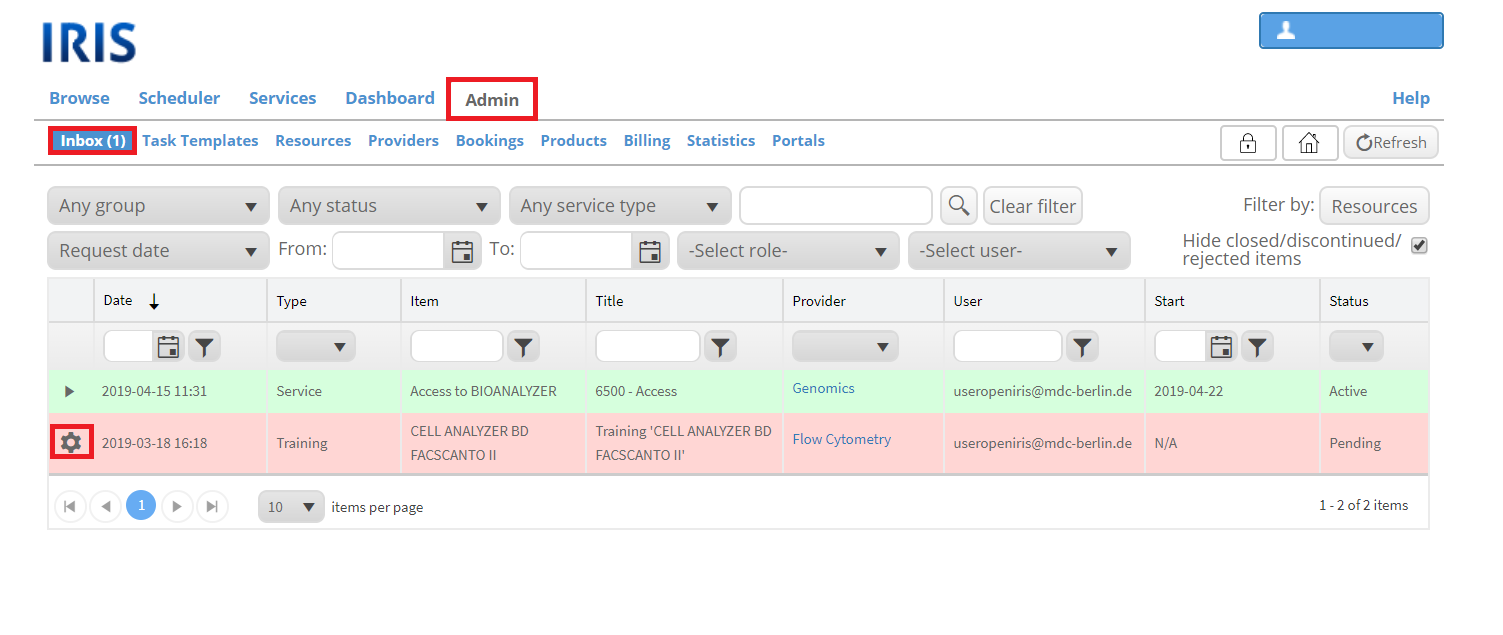
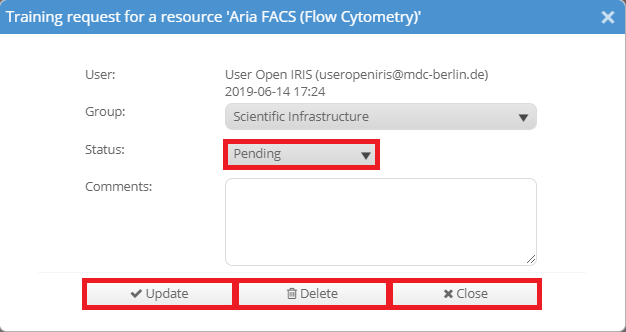
The status of a training request can be changed to "active", "closed", "inactive", "pending" and "rejected". Comments entered in the respective field are only visible to admins of the resource. The user will not be informed automatically when the status of the training request changes.
Overview of trainings
At ADMIN.USERS all users of your resources and providers are listed. If you are able admin the user, the gear wheel symbol is displayed. When clicking on it a new window will open also containing a tab called "Trainings". It shows an overview of all trainings a given user has completed.