Usage policy
General information
As an admin for a provider you can enter your usage policy for it. This way the users of your resources get informed about it. It is possible to select whether the usage policy needs to be accepted in order to use the resources associated with your provider. When users are booking a resource of your provider for the first time a window with the usage policy will pop up. If acceptance is enforced users can only continue with the booking if the usage policy is accepted. Afterwards the users can book your resource normally depending on the resource settings. A new acceptance is only necessary with a new version of the usage policy.
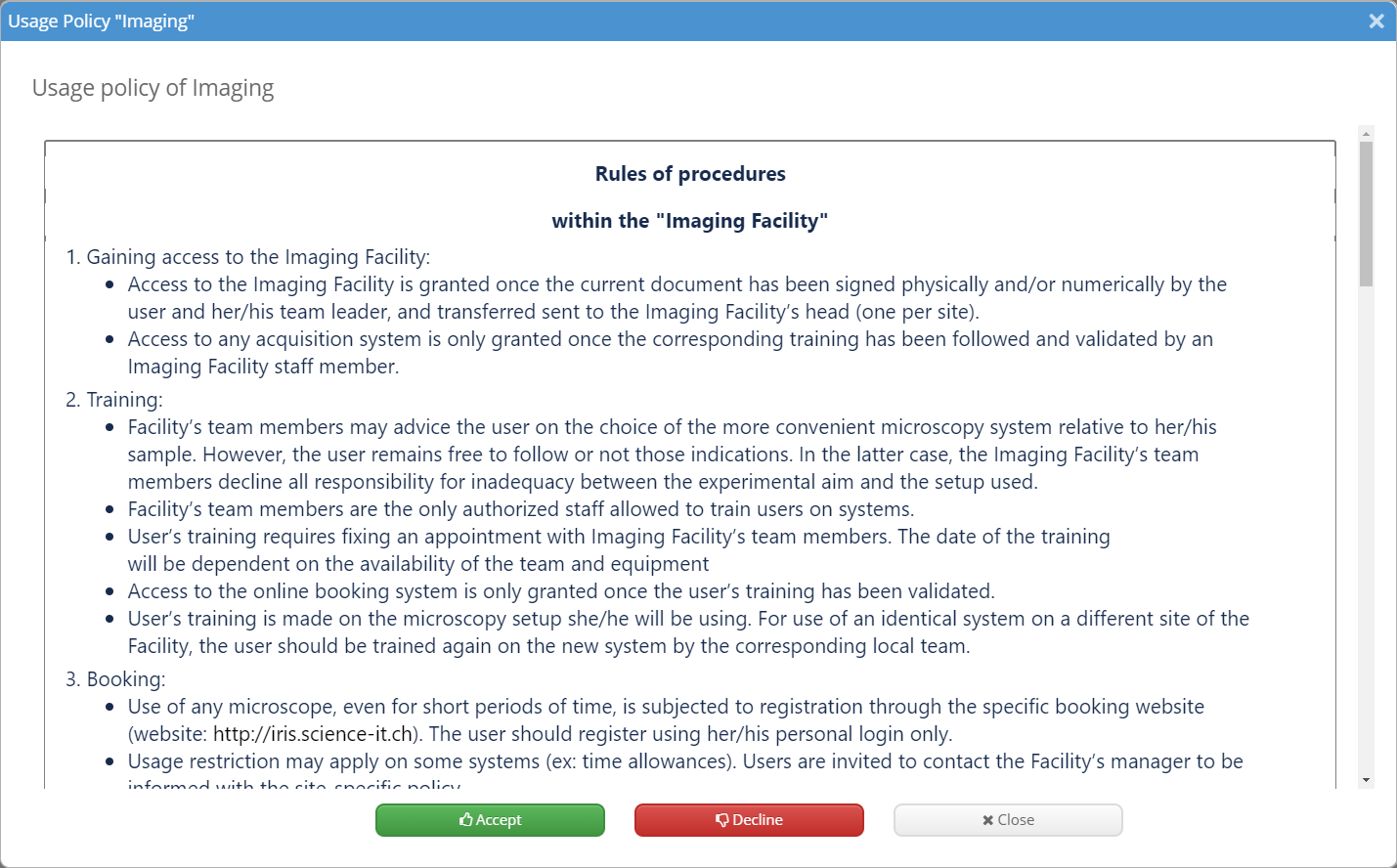
How to add an usage policy
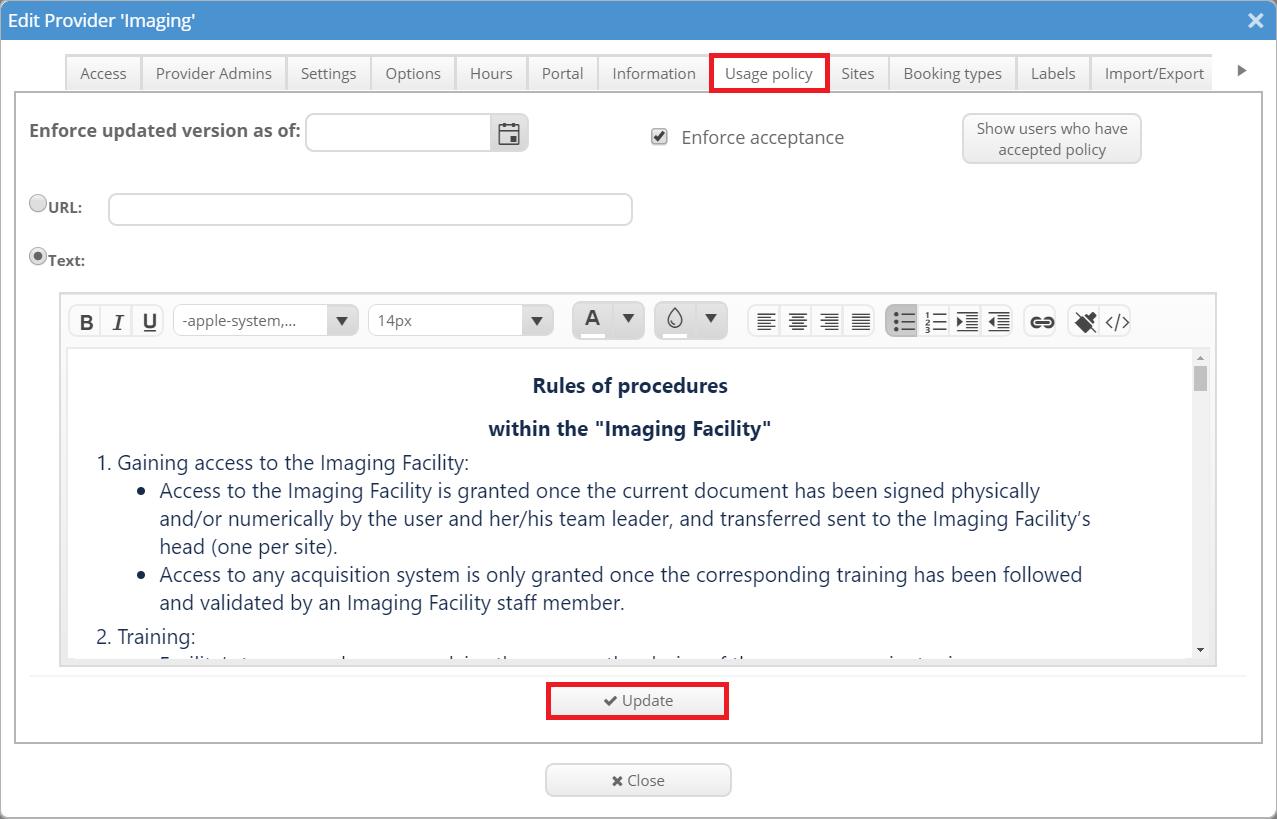
To add a usage policy for the provider you need to open the tab "Usage policy" of the provider settings. Now it is either possible to enter a URL which directs the user to your usage policy (e.g. if your provider has an external website with the usage policy) or to enter it manually in the text field below. There are also multiple possibilities to format the text. If you want that users have to accept the usage policy in order to use the resources of the provider, tick "Enforce acceptance". Otherwise the usage policy will only be shown to inform the users. Users need to accept the usage policy before they can book a resource, if "Enforce acceptance" is selected. It is also possible to show a list of all users, who have already accepted the usage policy by clicking on the corresponding button in the top right corner of the tab ("Show users who have accepted policy").
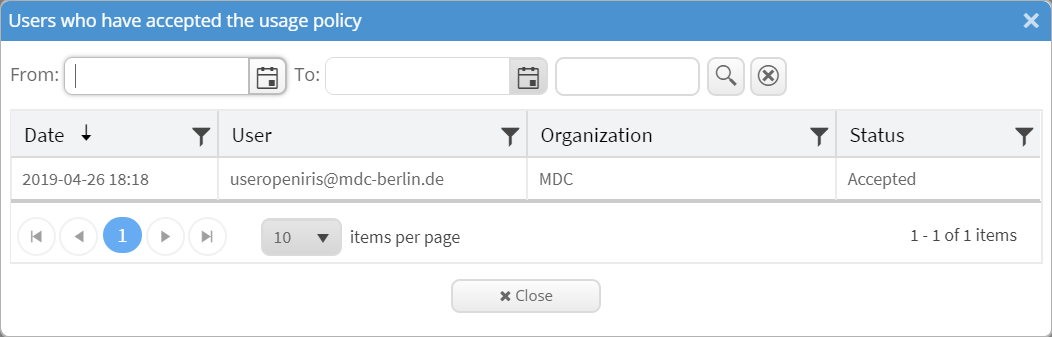
It is also possible to enforce an updated version as of a specific date. Then the users need to accept it again before booking is possible, if acceptance is enforced.