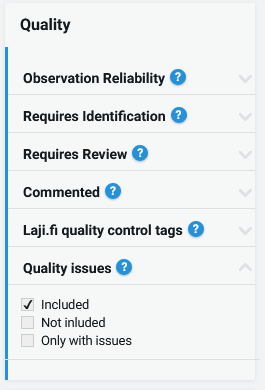a. FAQ/UKK
Last modified by Anniina Kuusijärvi on 2024/02/20 17:44
Page in Finnish: UKK
Getting access to Kotka, logging in
- I have forgotten my password or for some other reason I cannot login to Kotka. Help?
- Please contact kotka(at)luomus.fi and explain the situation.
- A new staff member needs access to Kotka, what should I do?
- See New user for instructions.
Specimens, data entry and edit
- What is wrong with the import, when in the preview I get an error message saying value is required and can't be empty but there is are no cells highlighted in red?
Most likely one or more mandatory columns are missing from your import file. Please make sure you have the columns MYNamespaceID, MYObjectID, MYCollectionID, either MYGathering[0][MYCountry] or MYGathering[0][MYHigherGeography], and MYGathering[0][MYUnit][0][MYRecordBasis] included and filled in your file and if importing also sample information, the column MYGathering[0][MYUnit][0][MFSample][0][MFPreparationType], too.
There are some fields missing from the web form, why is this?
- On the web forms, it is possible to choose some fields as advanced fields and show only basic fields. When editing or entering a new specimen, in the menu on the right hand side, choose "Show basic and advanced fields" to see all fields.
- Some fields are form specific, meaning that they are used for example only for garden accession but not other types of specimens.
- I can't edit specimen information, why is this?
- The owner of record for the specimen may be some other organisation than your own. If the owner information is wrong (for example a specimen in one of University of Turku's collections is owned by one of Luomus' teams but people in UTU should be able to edit it), contact either the person who entered the data, team leader of the owner organisation, or kotka(at)luomus.fi, depending on the case.
- If you work for many organisations/teams and need to edit all their specimen information, edit rights can be added by linking your user account to multiple organisations. Ask the organisation's Kotka contact person to contact Kotka support kotka(at)luomus.fi (or send a message yourself and cc the contact person).
- How can I delete a specimen?
- It is possible to delete a specimen within two weeks from the date it was first created. Then delete-button is visible in edit mode on the web form. If it's been more than two weeks, only admins can delete specimens. Contact kotka(at)luomus.fi for support and give good reasons for the deletion (deletion is not in line with the principle of identifiers being persistent). Also make sure the specimen is not connected to any transaction(s) and that the identifier has not been used in a publication, for example.
- Where in Kotka do I store the vernacular name?
- Vernacular names are not stored in Kotka, but taxonomy is handled separately in Taxon database (Handling taxonomy).
- If the vernacular name is written on the label or other original source, you can enter it to Taxon verbatim or Verbatim labels and use the scientific name in Taxon name.
- How do I delete an image from a specimen?
- Deleting specimen images is possible for Kotka admins or users with an advanced user role. You can ask the admins to delete images occasionally, but if you regularly work with images and often need to delete some, you can request for an advanced user's role (which does not bring any other additional rights compared to a basic user). In both cases contact kotka(at)luomus.fi
- Where in Kotka do I store identifiers the specimen has in other systems?
- If you are recording data about a specimen, which is also stored in another database e.g. as an observation, it's good practice to include identifier from that other database in Kotka. This helps connecting these duplicate records later.
- Add the identifier in AdditionalID's field, with a prefix for the other database.
- Examples:
- Data in LajiGIS (or Hertta), which is also available on Laji.fi.
- Note that you should get the observation identifier (havainnon tunniste), not the document identifier (havaintoerän tunniste). Click "show extra info" -button to see this.
- AdditionalID's: "lajigis:http://tun.fi/KE.921/LGE.31831/31831"
- Data in iNaturalist:
- Identifier for an observation is most easily found from the browser's address bar (end of web address) when on the observation page.
- AdditionalID's: "inaturalist:12345"
- Data in Vihko:
- AdditionalID's: "vihko:http://tun.fi/JX.145311#2"
- More information: Duplicate occurence data in Vihko and Kotka
- Data in LajiGIS (or Hertta), which is also available on Laji.fi.
Search & Excel export
- There seem to be some specimens missing from the search results.
- Please check your search criteria: is there some filter that may be excluding some specimens from the search? For example edit date too tight or wrong collection? Try a collection tree search? Someone else as the editor? "Only accepted" checked?
- Sometimes there may be delays or errors in indexing specimen data to the search database, so you may need to wait for a little while if you just entered the data.
- Please see the following question, too.
- Why can't I find a specimen I just entered a moment ago?
- Sometimes there are delays in indexing the specimen information to the search database. Normally there should only be a delay of maximum few minutes and even with some occasional problems in the indexing, the specimen information should be in Kotka search on the following day at the latest. If there are often these kind of longer delays or the problem persists, note the admins at kotka(at)luomus.fi.
- There is most often no need to worry about the data being totally lost, the data is stored in the actual database but is just not yet indexed to the search database/engine.
- Please remember to check your search criteria, too. For example, uncheck the checkbox "Only accepted" if the taxon name you just entered is not the accepted name.
- I can't find a certain field to search from or to have in the result table.
- In the search, some fields may be using a different name than their label on the web from (for historical reasons). For example for Specimen location, the search field is DocumentLocation. And for Collector's ID, it is LegID.
- You can browse all available search fields in the search settings (filter options or result options). There are also 'pseudo fields' available in search that are there just to help search information, but are not actual data entry fields (e.g. TaxonAndInfra)
- Some fields from the latest addition of sample section are not yet available in specimen search (try preparation/sample search instead)
- Search result numbers and number of rows in the Excel export don't match, there seem to be some specimens missing from the Excel export. Why?
- Kotka search shows and counts identifications and units (specimens/observations/seuralaislajit) on their own rows. Whereas in the export there is one row per document and identifications and units are in columns. Your search may include documents that have several identifications or units. To eliminate the effect of these to the result numbers and check if the numbers match, use the search criterion firstInDocument: "true" as an additional criterion to your search (remember to count two header rows in Excel)
- If the numbers still don't match, try to see if you can find which exact specimen is missing from the export and contact support at kotka(at)luomus.fi.
Collections, organisations, tags
- An organisation is missing from the organisation list, and I need it on the specimen form. How do I add it?
- Please double check that the organisation really is not in Kotka yet (search with different criteria in all the fields in the list of organisations). Duplicate organisations are a constant problem.
- To add an organisation, go to the top menu, Organizations → Add organization.
- The organisation will be available to use on the specimen web forms and transaction form on the following day at the latest.
- How can I delete a transaction/organisation/tag?
- Only admins can delete transactions and organisations. Contact kotka(at)luomus.fi to request for a deletion, with good reasoning (duplicates etc.)
- Double check that the resource to be deleted is not used anywhere in Kotka, in specimens, transactions etc.
- Users can delete tags themselves, for two weeks after creation and only if the tag is not used for specimens/organisations.
- I want to move a set of specimens from one collection to another, how do I do it?
- Make a search that includes the specimens in question and export them to Excel in Kotka specific format. Change the collectionID in the Excel, save your changes to the file, and import the specimens back to Kotka. Split into a few files, if there are too many specimens for one export/import (max. 10 000 rows).
Labels
- Some fields are missing from Label designer, I can't add them to labels. Where do I find the fields?
- Currently those fields that have previously been used on labels in Kotka, are included in the available fields in Label designer.
- If you require a new field to be added to use on labels, contact kotka(at)luomus.fi
Identifiers
- How do I get my own NamespaceID for specimen identifiers?
- Please contact kotka(at)luomus.fi and request for a namespace.
- Note that namespaces don't need to be personal, they can be shared in some situations.
- How are specimen identifiers formed?
- Specimen identifiers consist of the scheme identifier part (http://), domain part (eg. id.luomus.fi or tun.fi), Namespace ID part (e.g. HT or F or GAJ) and an object ID part (often a running number). More information about Specimen Identifiers.
- Namespace HT: How to use it? Who uses it? What is its purpose?
- Namespace HT is used for automatic generation of identifiers when entering data on a web form. If the identifier fields NamespaceID and Object ID are left empty on the web form when entering specimen data, next free running number from the namespace HT is given for the specimen. HT can be used for all datatypes (zoo, botany, paleo, accessions, microbial) and domains by any user. Domain is based on the default domain of the user (needs checking!). Automatic identifier generation can't be used in Excel imports. Purpose of the namespace HT is to make data entry easier.
- How can I create specimen identifiers to another domain, for example to tun.fi when my default is id.luomus.fi?
- In Excel import, enter the desired domain as a prefix to the namespace in MYNamespaceID, for example tun:AA.
- Also on the web form, enter the domain as a prefix to the field Identifier: NamespaceID, for example tun:AA.
- NB! Some namespaces can only be used in a certain domain or for certain datatypes.
Data publicity and publishing
- Where is the data from Kotka published? Is it in laji.fi and GBIF?
- Data from Kotka is published in laji.fi. Currently only garden accessions are not yet published (07/2020), but we are working on it. Data for sensitive species is not shown fully, it is obscured (karkeistettu). This is done automatically for specimens of a species on the sensitive species list. Publicity restrictions can also be set manually in Kotka. More information about handling sensitive species information in FinBIF: https://laji.fi/en/about/709 (in Finnish).
- Data from Kotka is mainly going to GBIF and published there. To browse all datasets published in GBIF by FinBIF, see e.g. https://www.gbif.org/dataset/search?offset=20&hosting_org=04fd2e13-6881-4e5c-9dd1-8fdd9ab993c1
- How quickly does the data from Kotka go to laji.fi?
- Data goes from Kotka to FinBIF data warehouse and is visible on laji.fi almost instantly. There can be delays of a few minutes sometimes, but longer delays shouldn't happen. If this does happen, contact kotka(at)luomus.fi.
- I have specimens of sensitive species. How can I make sure that the collection locality information is not made public?
- If it is a Finnish specimen, its locality information is automatically obscured based on the list of sensitive species produced by experts and used by FinBIF (https://laji.fi/en/about/709, in Finnish). If it is a foreign specimen/species, you can mark it as "protected" in the field Publicity restrictions in Kotka. See Entering specimen data for more information.
- I have other type of sensitive data (not sensitive species) that I need to save into Kotka but I do not want it to be public. What to do?
- Depending on the type and sensitivity of the data, there are a few possible solutions. Please contact kotka(at)luomus.fi to discuss this in more detail.
- For some of the specimens in Kotka that have images, images are not visible in laji.fi. Why? What can I do?
- We have sometimes encountered problems with images that have been mass uploaded to Kotka, not going to data warehouse as they should. Fixes have been done, but if you still encounter problems, please contact the admins kotka(at)luomus.fi and explain the situation and give examples.
- The specimen numbers in Kotka and in laji.fi don't match for my collection. What is wrong?
- If there are less specimens visible in laji.fi than in Kotka: check that you don't have any extra filter on in laji.fi when doing the search. By default, laji.fi does not show observations that have some issues ("ongelmalliset havainnot") with coordinates etc. To include these, change the search filter setting like in the image below.
- If there is a difference in the numbers some way, it may be because Kotka and laji.fi count documents, units and identifications a bit differently in some cases. Try to adjust your search in Kotka e.g. to include only accepted identifications to see if the numbers start to match.
- Some botanical collections get data to laji.fi both from Kotka and KAstikka and this can explain the differences in some cases.
- If the difference in numbers is not explained easily, please contact the admins at kotka(at)luomus.fi and we can try to figure it out together.