Subscription to a resource
User
Admin can enable subscription for users to get information via email about different topics concerning the resource. Then the detail window (which opens by clicking on the magnifying glass symbol) features a new tab called “Subscriptions”. The users can now subscribe to the following options of the resource by ticking them:
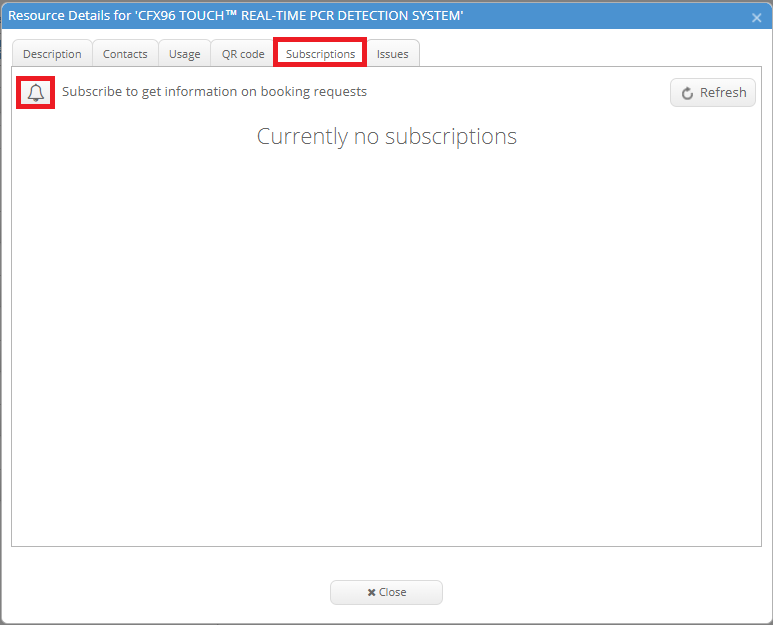
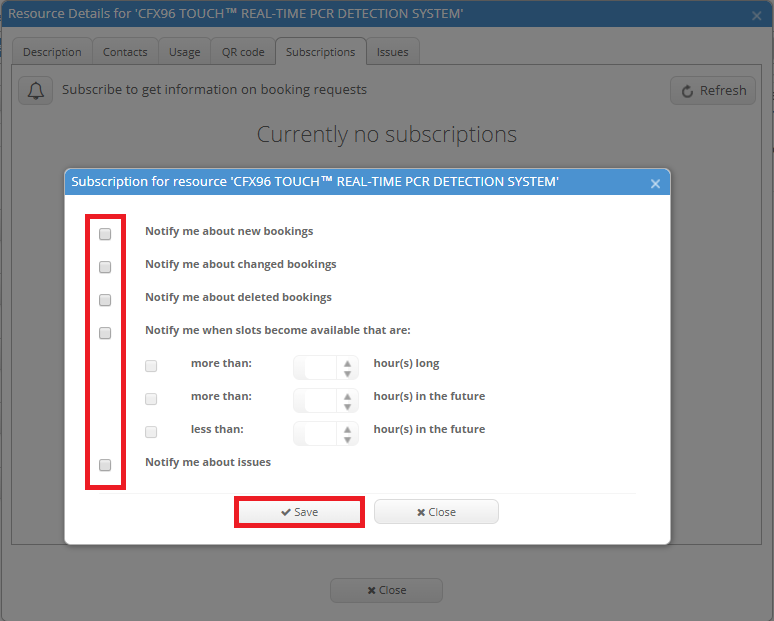
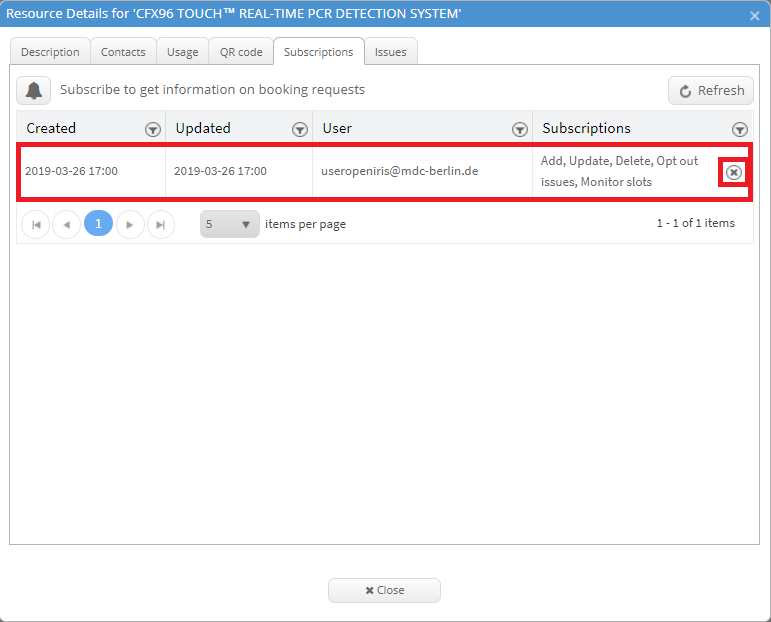
Users will only be notified if all chosen parameter are met. Every other user can see who has which subscriptions to the resource. Each user can remove their own subscription. Additionally, resource administrators can remove them for all users.
Admin
As a resource administrator you can enable subscriptions to your resource. This can be found in the “Options” tab of the resource settings. You have three choices for the subscriptions. Either they are turned “Off”, enabled for all “User who can book” or enabled for all “User who have access to my provider”.
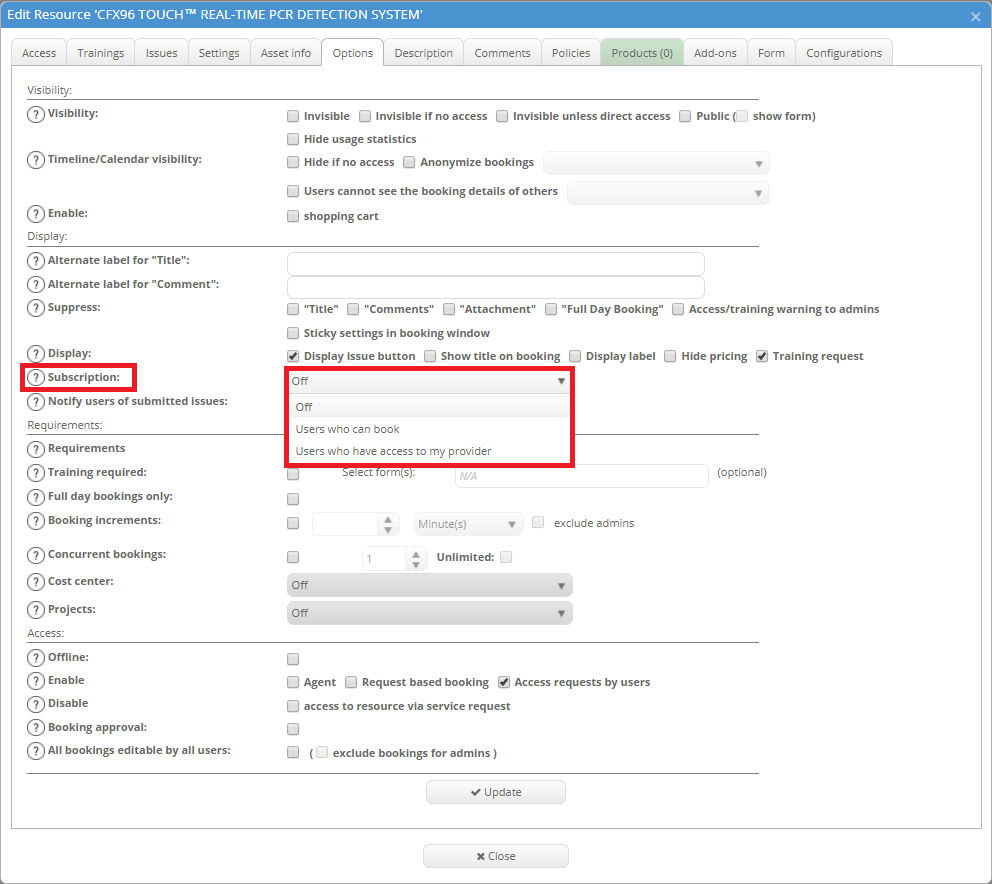
If one of the two latter choices is enabled, everyone belonging to the chosen group can subscribe to your resource. That means i.e. to receive emails about bookings, free timeslots or issues concerning the resource. It is only possible to show all of these subscription options or none. All current subscribed users can be found in the detail window of the resource in the tab “Subscriptions”. As a resource administrator you can remove users from their subscription. Please note that they can still re-subscribe if they still belong to the group of people, who are enabled to subscribe to your resource.