Request based requesting
What is request based requesting?
Request based requesting gives access to services via a request. This can be compared to request based booking. It enforces to select a service request when the connecting service is requested and can be used to track the original request with related sub-requests.
Example: The user submits request1 to get permission to submit samples. Then after the request is set to active, the user submits request2 with the sample information that is linked to request1. Multiple requests like request2 can follow. They are all linked to request1.
All requests are shown in the ADMIN.INBOX. Each parent request has the tab "Requests" in the details (opened by clicking on the little arrow symbol on the left of the request). In this tab all sub-requests of this parent request are listed.
How is it enabled?
The process of creating request based requesting and requesting a service through it is explained at the example of the service Cryoconservation which can only be requested with an active request from the service Access to Cryoconservation.
To enable the request based requesting for the service Cryoconservation you need to open the "Options" tab of the service's settings. There you need to tick "Request based request" and choose if the cost center and/or the group should be linked to the original request or not.
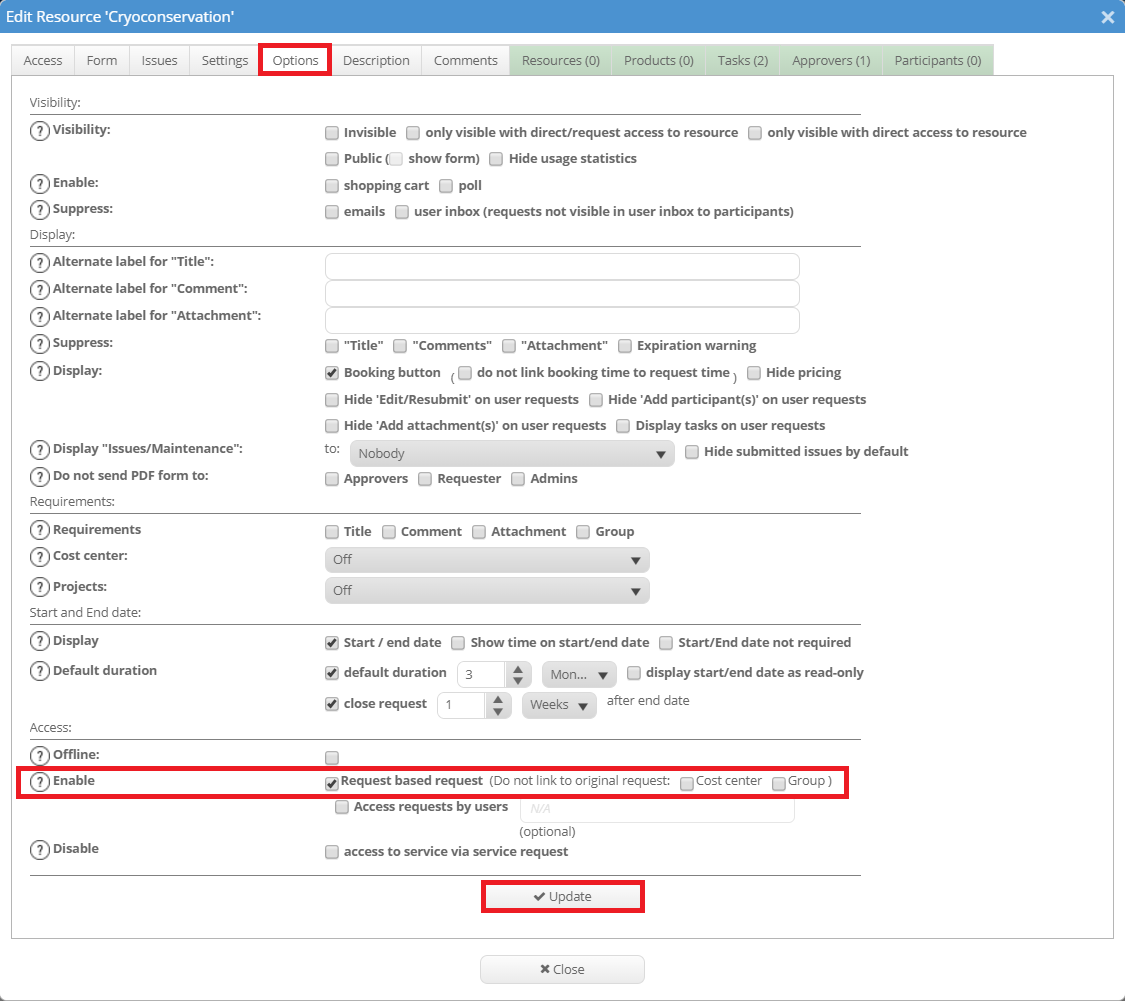
Now the new service Access to Cryoconservation is required. Through this service the access to the Cryoconservation service will be requested.
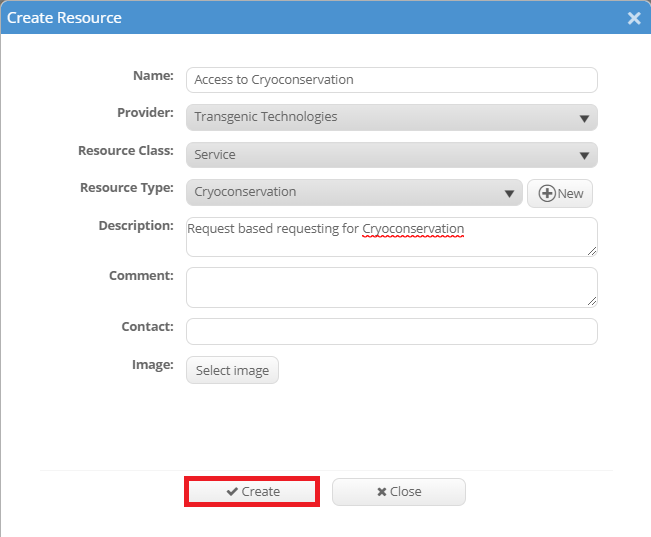
Then both services need to be linked. In the options of the requesting service (here: Access to Cryoconservation) the service Cryoconservation needs to be added in the resources tab. To add resources to the service click on "Select Resource(s)". Then a new window with a resource picker containing all possible resources of the provider opens. Select the desired resources (here: Crypconservation) and click "Update" after you are finished with the selection to save the changes.
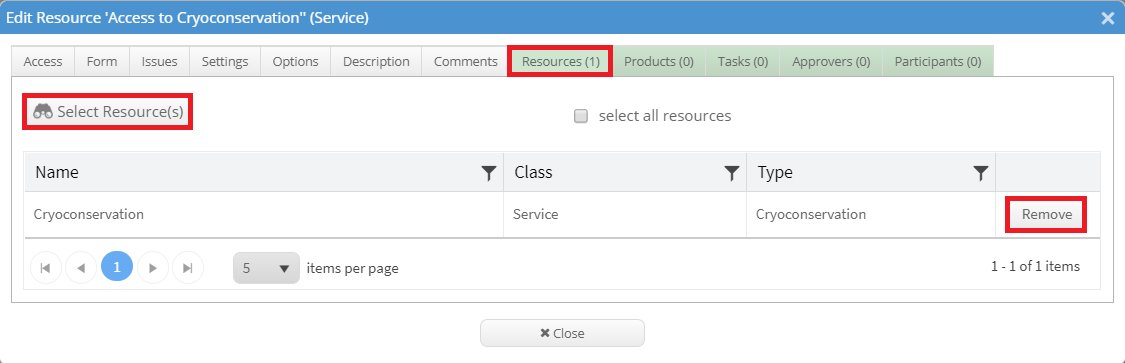
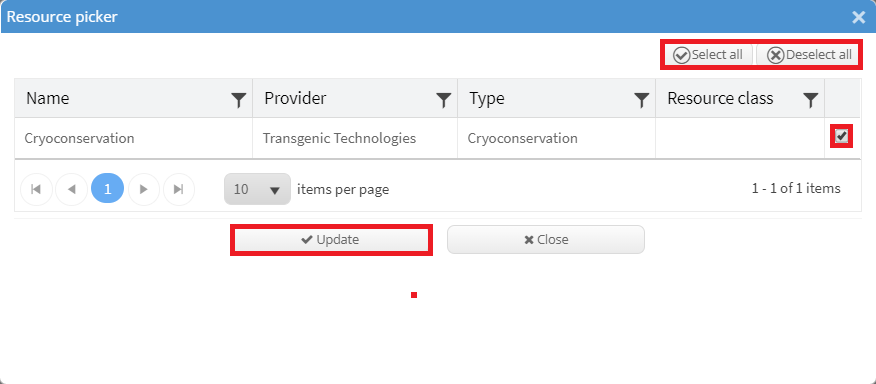
Theoretically it is possible to further nest these requests like a matryoshka doll.
Process of requesting access to a service
The process of creating request based requesting and requesting a service through it is explained at the example of the service Cryoconservation which can only be requested with an active request from the service Access to Cryoconservation.
A user who wants to request the service Cryoconservation first needs an active request from the requesting service (here: Access to Cryoconservation). Without it is not possible to request the service Cryoconservation. To get an active request the user must first submit a request:
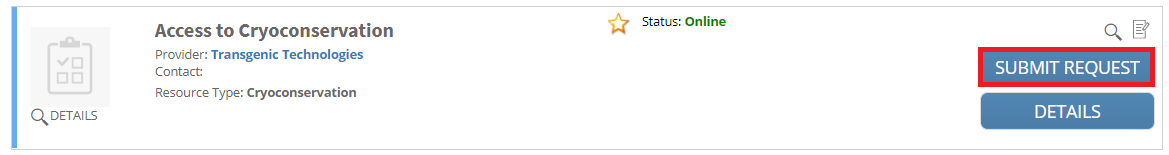
After clicking on the respective button a new window will open asking for more information before the request can be submitted. Now the admin of the service gets informed automatically and can change the status of the request. When the status is changed to active the user is able to request the service Cyoconservation. When requesting this service it is required to select the request on which this request is possible.
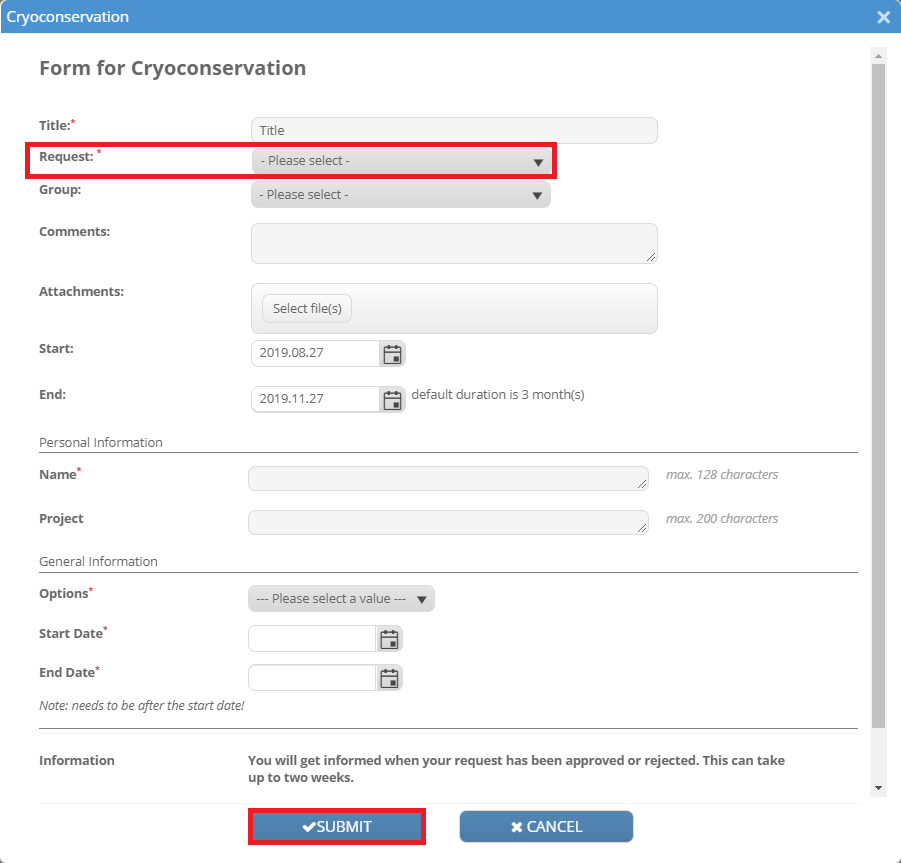
Now again the admin will be informed. The current status of all requests is shown at DASHBOARD.INBOX for the user and at ADMIN.INBOX for the admin.