Scheduler - Agent (installation, version 1.9.1.19)
Last modified by Xwiki VePa on 2024/02/07 07:37
The agent can be installed from here: https://www.dropbox.com/s/fhyxjkumqgii3nv/IrisUserAgentSetup_1.9.1.19.exe?dl=0.
1.After installation you will need to configure the agent by selecting adapt settings (the local admin and provider admins do not require bookings by default):
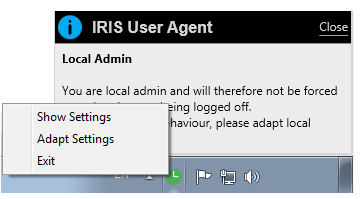
2. You will see the settings screen if you are an admin on the computer:
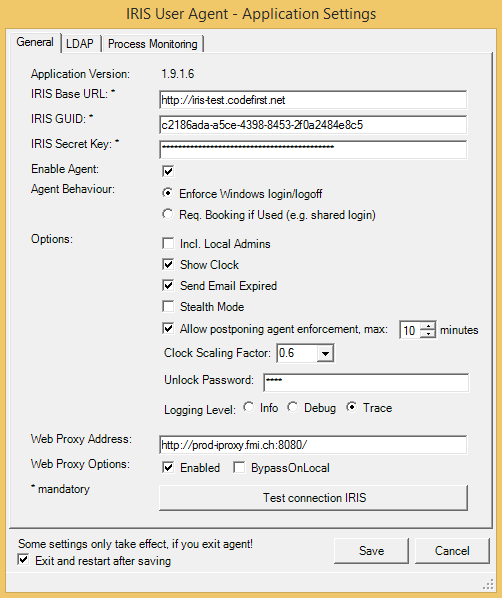
Explanation of the settings:
- IRIS Base URL: URL to your installation of IRIS
- IRIS GUID: found on "Settings" tab of a resource
- IRIS Secre Key: found on "Settings" tab of a resource
- Agent Behavior:
- Enforce Windows login/logoff: uses integrated login to match with bookings (example video: https://youtu.be/BNtrWC2J6OQ)
- Req. Booking if Used: this supports the shared login case (example video: https://youtu.be/ULsGv3fGBGc)
- Options:
- Incl. Local Admins: by default local admins can login without a booking, but in some cases you may want to enforce on local admins
- Show Clock: will show the countdown clock to the user and allow them to end the session
- Send Email Expired: will send an email if a persons booking runs over the defined booking time (but the booking will continue to auto-extend until they logoff)
- Stealth mode: operates in the background and is not enforced
- Allow postponing agent enforcement: defines how long a user can postpone a booking when they login (if not checked they cannot postpone)
- Clock scaling factor: defines how large the clock the user sees is
- Unlock password: this allows the admins to change settings on the agent (as users may have admin rights so can access settings in some cases)
Logging level: defines the amount of information placed into logs
- Web Proxy Address: only required if your network is behind a proxy server (many are not, contact your IT if you are unsure)
- Web Proxy Options:
- Enabled: enables the proxy option
- BypassOnLocal: will bypass the proxy for local addresses within your network (typically not used in this case)
- Test Connection IRIS: It is suggested to test this and get confirmation of the connection before saving the settings.
- Exit and restart after saving: recommended to keep this checked
3. Save, and the agent will restart.