New Nikon 2 OKOLabs Control Panel
Last modified by mliljest@helsinki_fi on 2024/01/24 07:25
The control panel of the OKO labs environmental chamber on the Nikon 2 (aka. Nikon Eclipse Ti-E for Optogenetics) has been replaced on Feb 10th, 2022). The model has changed so the turn on/off sequence is slightly changed.
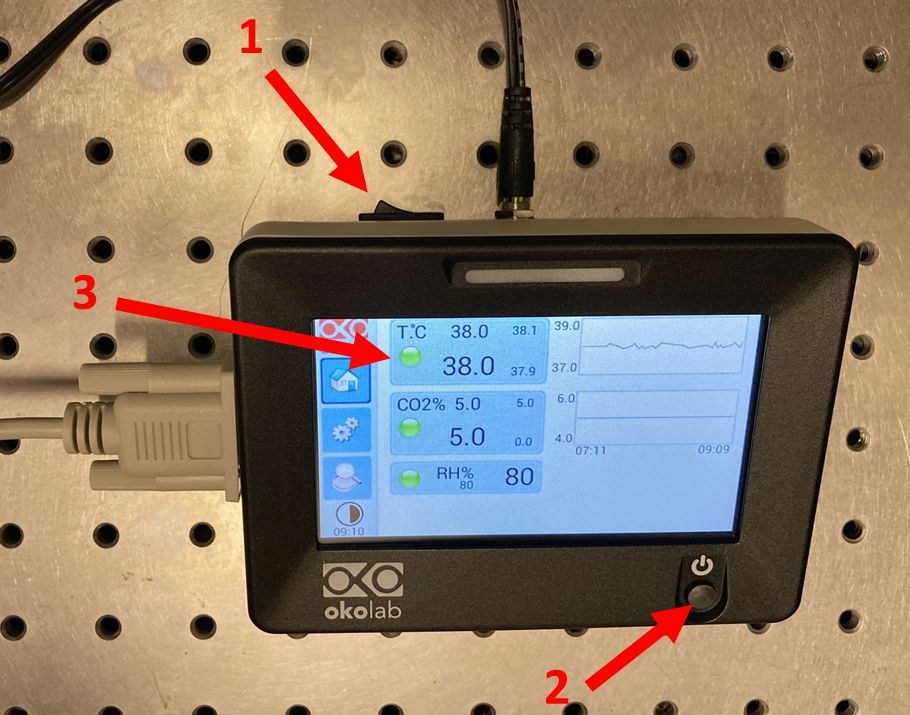
Turn on:
- Turn on main switch at back
- Press (long) until panel lights up
- The temperature sensor has also been changed (taped to front of stage). Set to 38°C for +37°C inside small chamber.
Turn off:
Press button 2 until turn off dialogue is shown, confirm and then switch off main power button 1).
Further changes (3.5.2023):
- Motorized stage changed to Nikon model. New stage joystick (with better travel speed control then previously) but software control unchanged. Slightly different attachment for OKOlabs chamber.
- Temperature sensor replaced (again) and calibrated. Please be careful with this, the sensor wire is rather easily broken.