Imaging workstations
When you want to use an imaging workstation, please make a reservation in the online reservation system (Open IRIS) and mark in the Comments field which software you are going to use. This will let BIU follow which software is being used and which is not.
Imaging workstation 1-2
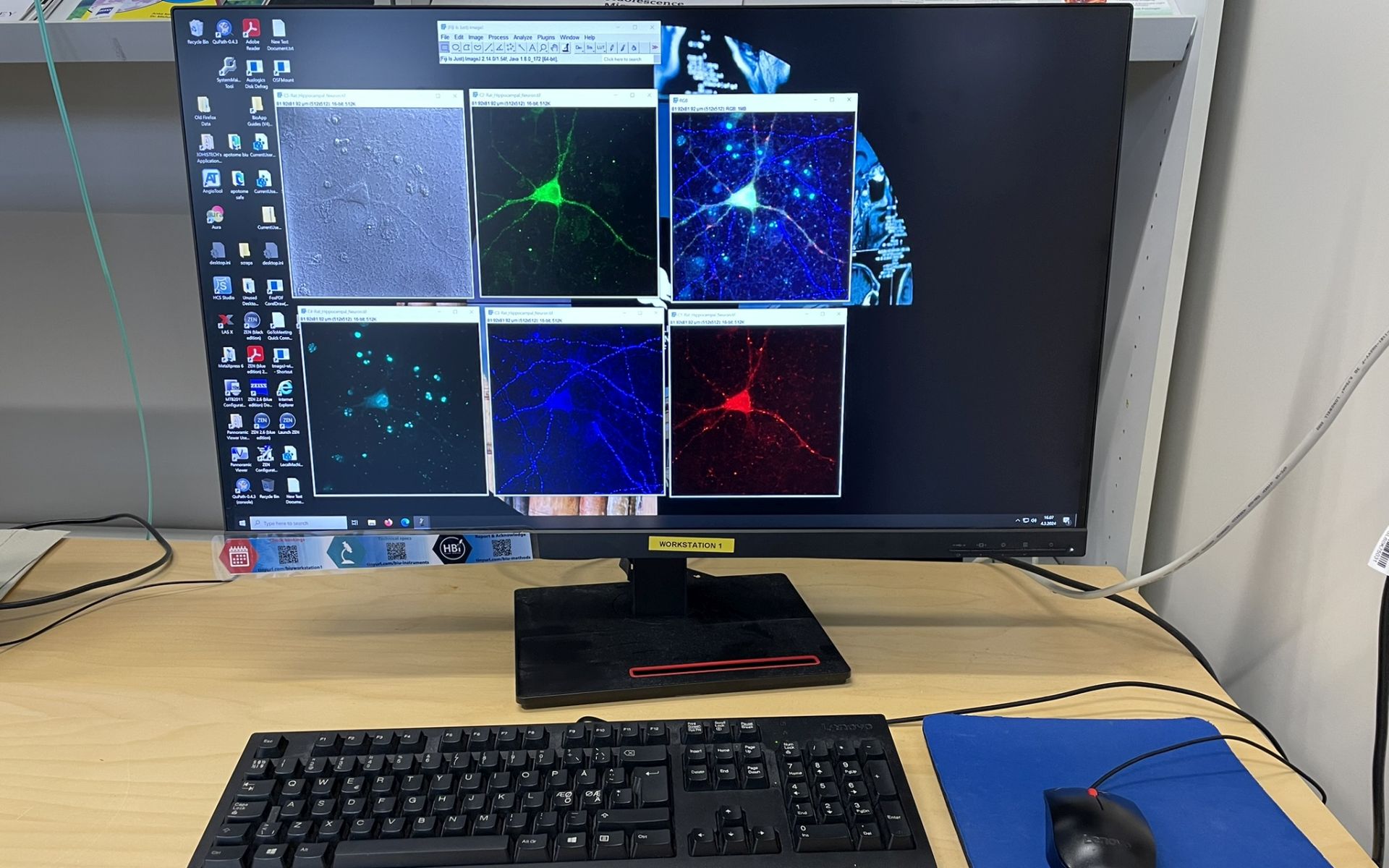
Configuration: Lenovo workstation with Windows 10, Intel Xeon W-2135 3.7 GHz CPU, 128 GB RAM and NVidia Quadro P2000 graphics card.
Main use: General use workstation for image processing and analysis (also in 3D and 4D).
Software:
- Zen (blue and black edition, full version) by Carl Zeiss Microscopy
- Leica Application Suite X (LAS X) 3.0.1 by Leica Microsystems
- NIS Viewer
- Pannoramic Viewer and CaseViewer 2.4 by 3DHistech
- QuantCenter plugin
- SlideMaster for file conversion from the new SlideViewer 2.7 to a CaseViewer 2.4 compatible version
- Matlab by MathWorks
- Fiji/ImageJ, image processing and analysis
- CellProfiler, image processing and analysis
- Imaris converter
- Aura by Spectral Imaging Instruments for Lago image analysis
- AngioTool for analyzing vessels (Quick guide)
- Ilastik
- Qupath
- HCS studio
- MetaXpress
- Origin 2020
- PicoQuant
- R and RStudio
Imaging workstation 3
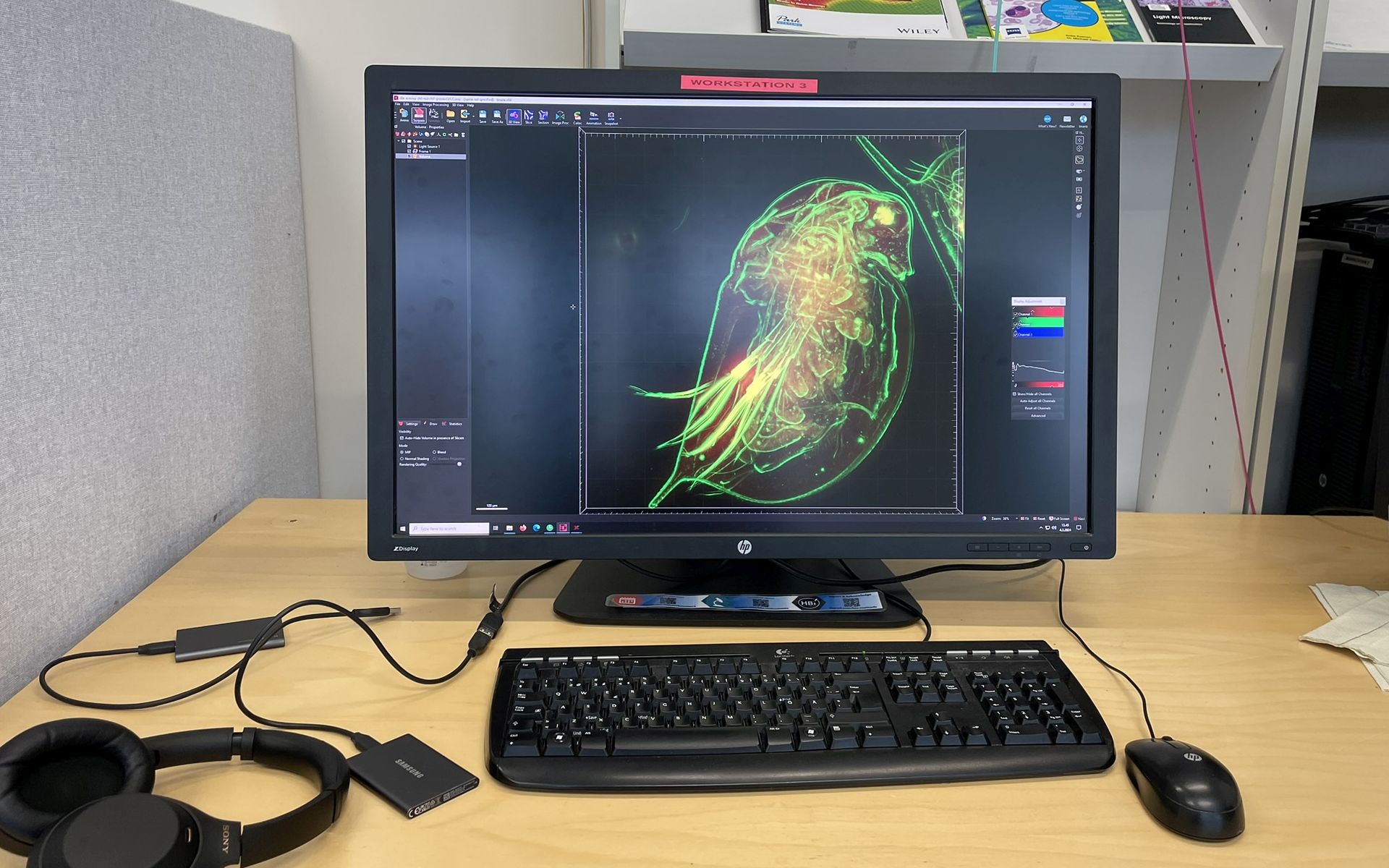
New workstation installed 5.2.2024
Full windows 11 reinstall 27.10.2025
Configuration: Lenovo p620 Windows 11 workstation with 512 GB RAM and NVIDIA RTX A5000 graphics card.
Main use: 3D and 4D data visualization and analysis (Imaris, Huygens); deconvolution (Huygens).
Software:
- Imaris by Bitplane, 3D and 4D data visualization and analysis, co-localization and volume rendering
- Huygens Professional by Scientific Volume Imaging, 3D and 4D data deconvolution with confocal, wide-field and time modules; data visualization and analysis
- Huygens Localizer by Scientific Volume Imaging, SMLM localization
- Leica Application Suite X (LAS X) incl. FALCON by Leica Microsystems
- NIS-Elements Viewer
- Analyze 15
- Fiji/ImageJ, image processing and analysis
- CellProfiler, image processing and analysis
Remote Desktop BIU 3D VM
Configuration: Windows 11, 128GB memory and NVIDIA L40S -16GB graphics card
Main use: 3D and 4D data visualization and analysis (Imaris, Huygens); deconvolution (Huygens).
Software:
- Imaris by Bitplane, 3D and 4D data visualization and analysis, co-localization and volume rendering
- Huygens Professional by Scientific Volume Imaging, 3D and 4D data deconvolution with confocal, wide-field and time modules; data visualization and analysis
- Huygens Localizer
- CellProfiler, image processing and analysis
- Fiji/ImageJ, image processing and analysis
- Matlab by MathWorks