FIJI workshop
Last modified by aoisomak@helsinki_fi on 2024/01/24 07:25
Lecture slides
FIJI hands-on workshop
Get started with Fiji and learn how to handle and process your files, how to count and characterize cells and how to make your analysis faster and more reproducible with macro recording.
- Fiji is available from the software center for University of Helsinki computers, or from: https://imagej.net/Fiji/Downloads
- If you want to get a head start on macro programming, have a look at this video by Anna Klemm:
Download the following files and store them in an easy-to-find place (e.g. in a folder on your desktop):
All files in one:
Practical 1: Basics of FIJI ImageJ
Practical 2: Cell counting and characterization
- NucleiDAPIconfocal.png (right-click on image and save)
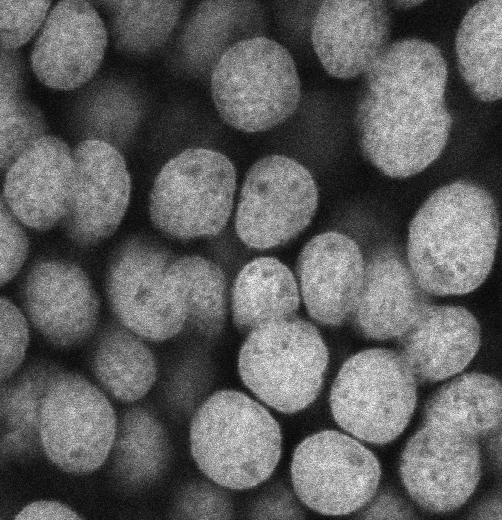
Practical 3: Simple macros