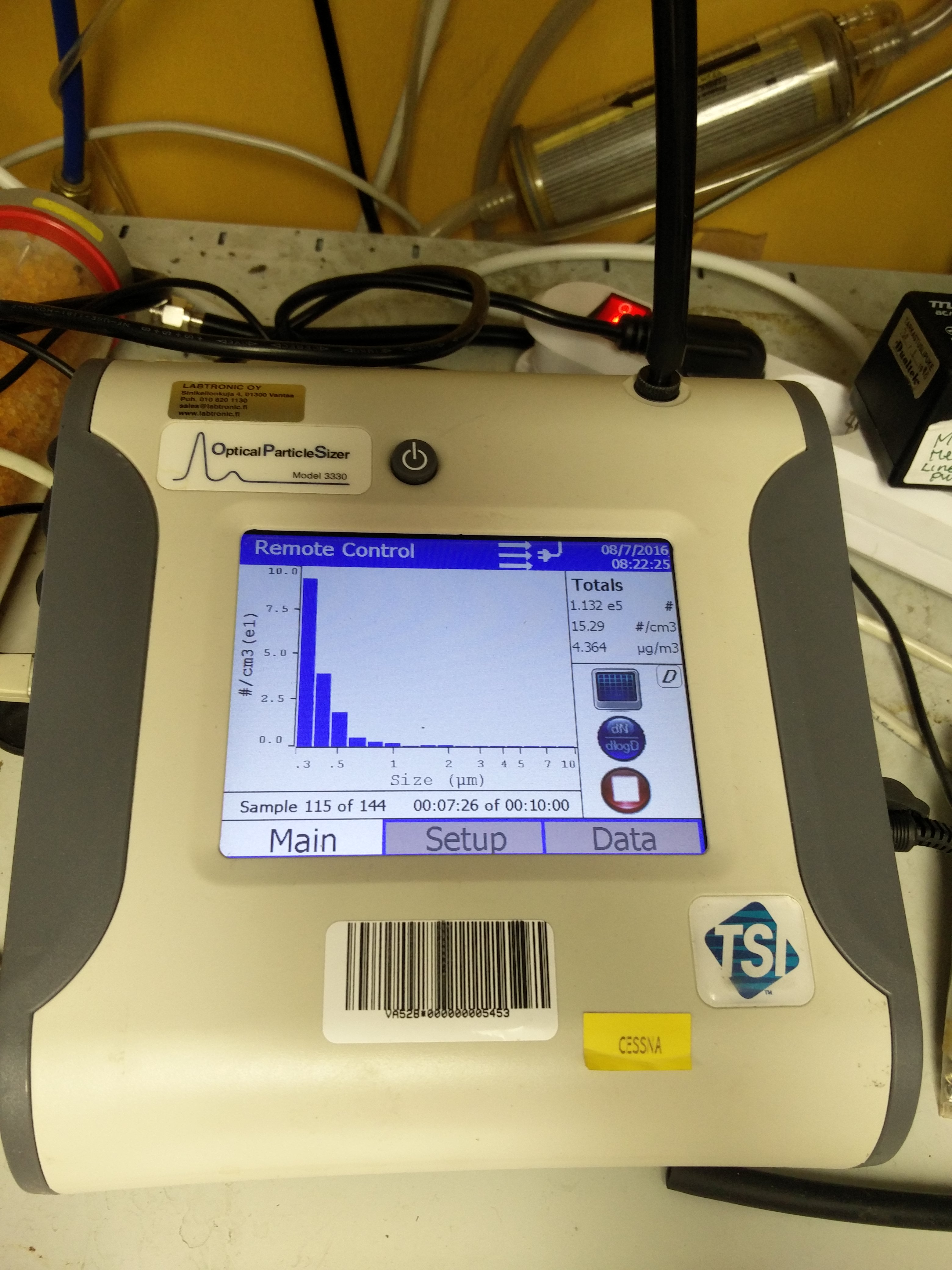Helsinki Aerosol instructions
General
Aerosol inlet is located between the aerosol rack and the gas rack. Flowrate is around 50LPM. Check it from the rotameter taped to the inlet tube. If the rotamerer is missing, check just that the pump is on. The pump providing the flow is at the top shelf in the pump room.
Check the butanol bottles (five bottles) and DEG (diethylene glycol) bottle and fill them if they are not full.
DMPS
The Twin DMPS system is located in the bottom shelf in the aerosol rack. Sheath flows have blowers and TSI mass flow meters. The flows should be 20 LPM and 5 LPM. The aerosol flow rates are 4LPM and 1 LPM (CPC flow). Adjust the DMPS1 4LPM flow with a needle valve located in front of the TSIUFCPC. DMPS2 aerosol flow can not be adjusted, it is controlled by the critical orifice inside TSICPC. TSIUFCPC should show the value 0.50 cm3/s. To measure the aerosol flows (in and out), disconnect the aerosol hoses (black conductive tubing). If aerosol flows are not in balance, check the system for leaks. Remember to mark the flow rates to the Elog. During the summertime be sure that the DMA relative humidites are not above 40% (RH1 and RH2). If they are high, you could try to increase the sheath flow of the Permapure aerosol drier connected to the right side of the rack.
Check now and then that the DMPS spectra looks reasonable. DMPS total concentration and CPC total concentration should match within 50%. DMPS program c:\data\fdmps\dmps2v.exe. If there is a Airmodus A20 in DMPS parallel with the TSIUFCPC, the program name is dmpsv2a20.exe
From this page your can check the RH's inside the DMPS and the sheath flow rates among some other variables.
DMPS rack with the old CPCs. Now the CPCs are newer TSI CPC's.
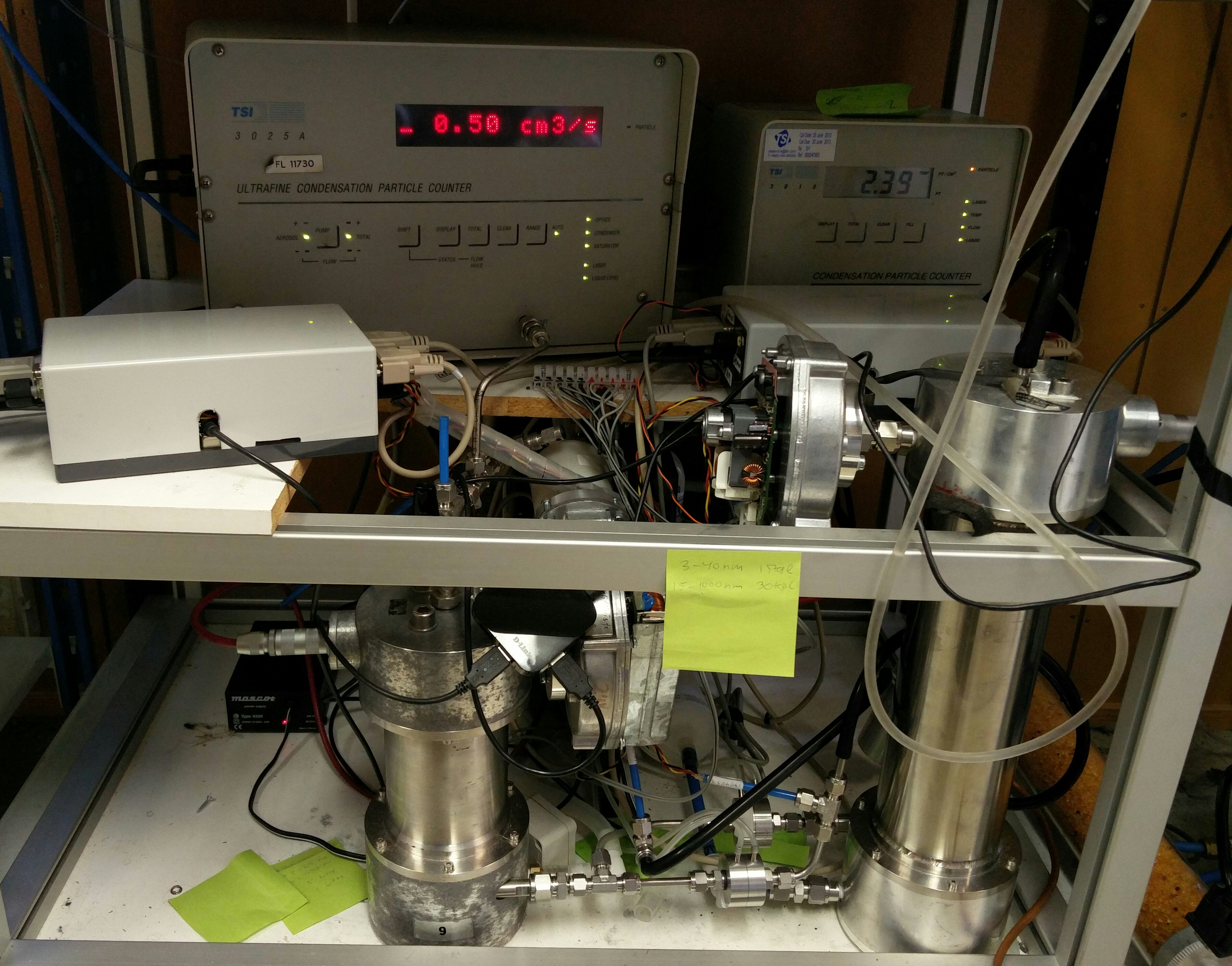
CPC
CPC is located at the top shelf in the aerosol rack. Check the flow rate ~1.00 LPM. Aerosol drier is the same Permapure drier which DMPS is using
CPC data plot is here. Concentration should be between 100 and 200000 cm-3. Check that the program is on c:\data\cpc2\cpc.exe
CPC log data is here:
This is the old CPC. Now it is a TSI3750
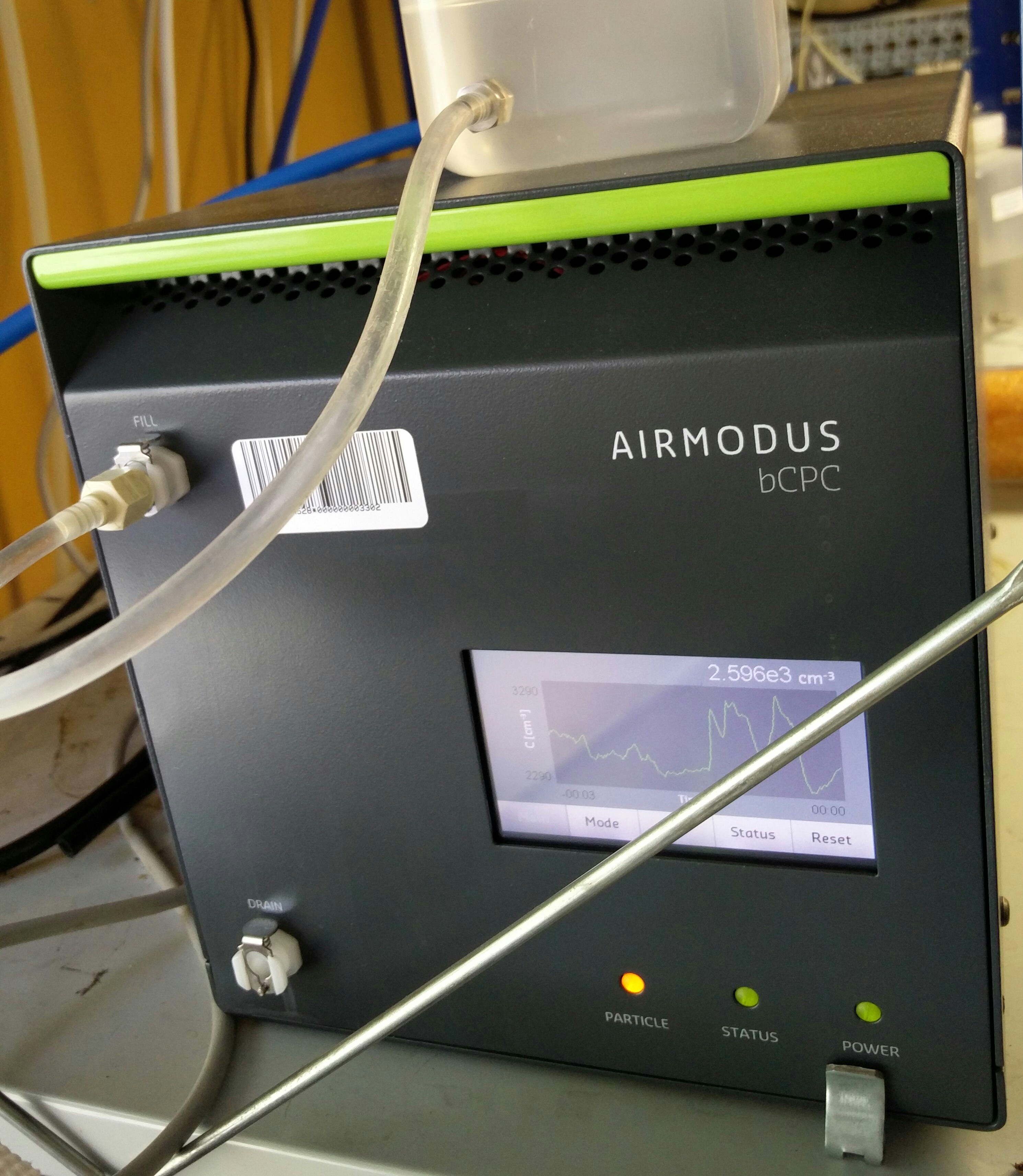
PSM
PSM is located in the middle of the aerosol rack. PSM have its own computer next to it and the program for the PSM is A1X.
PSM should be drained every week. Open the PSM program and press Drain ON (Select mode). Put the vacuum tube into the drain bottle and wait until the program informs that the drain is OK. Put the vacuum tube back and press Drain OFF. If the drain was FULL before draining, you have to restart the PSM. Press STOP PROGRAM and shut the PSM from the switch behind of the PSM. Start the PSM from the switch again and press the arrow button from the program and it will run again. Remember to mark the draining to the diary.
PSM data is here:
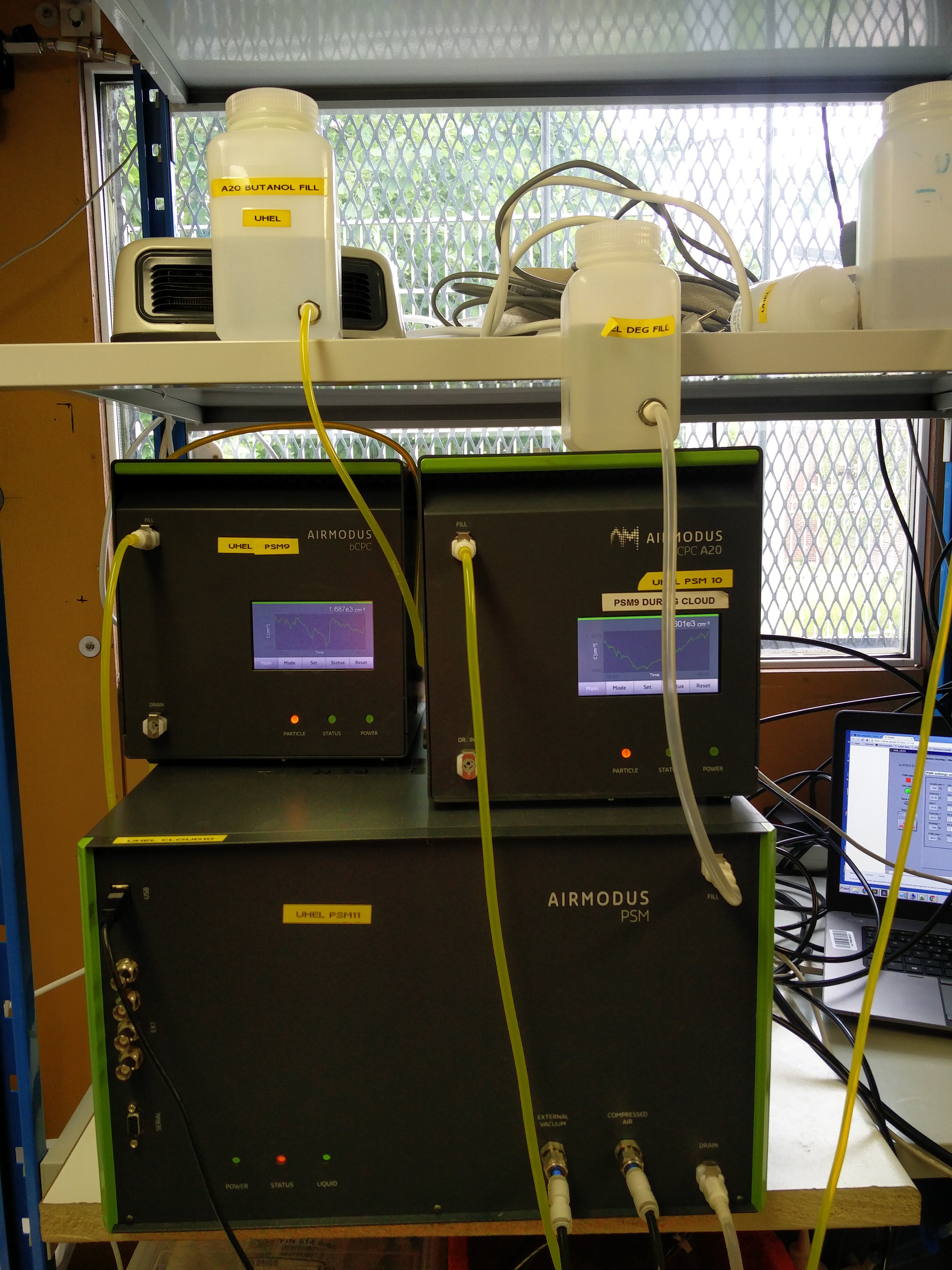
NAIS
NAIS is located in the right corner of the room. The program is running on the main computer NAIS. Check that the program is running.
NAIS data is here:

OPS
OPS is not at the station
OPS is located at the top shelf in the aerosol rack, next to the CPC.
Check the flow rate ~1.00 LPM and that the program is running.
If the program is not running, you have to start it again:
- Open the Optical Diameter Graph program and press the red STOP -button
- File -> Close
- File -> New, choose some file which is in form date.O30 (ops20160606.O30)
- Change the date to the file and press Open
- Press Connect Now (tab Communication Settings)
- Open tab Predefined Protocol -> Choose kumpula -> LOAD
- Open tab Scheduling -> Choose Start At Time and change the start at time at least 5 minutes past current time
- Press Check Time and Sync
- Press OK