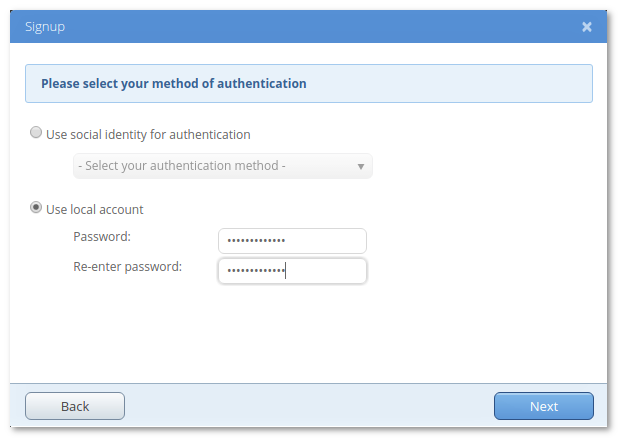Open IRIS for external users
Last modified by ibelev@helsinki_fi on 2024/01/16 08:06
- If you are not from University of Helsinki and do not have an Open IRIS account already click "Register"
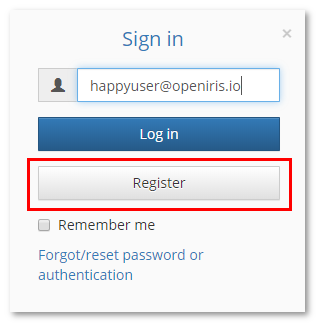
- Enter your email, please use your institutional email address!
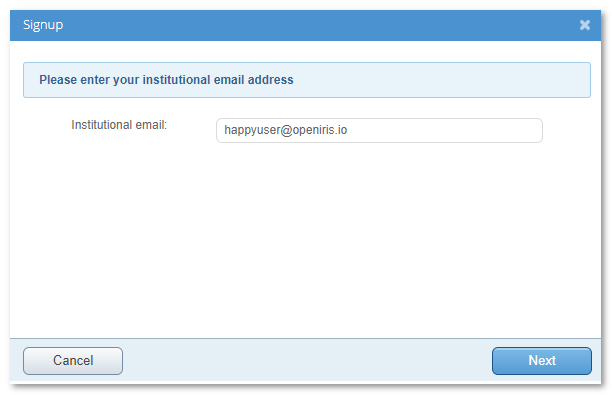
Now you should be able to use your social identity or provide a new password for the specified email
- Enter your name
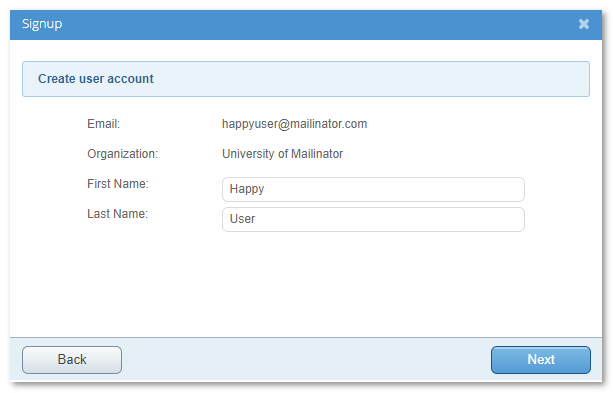
- Join your research group if it is there already otherwise press "Skip"
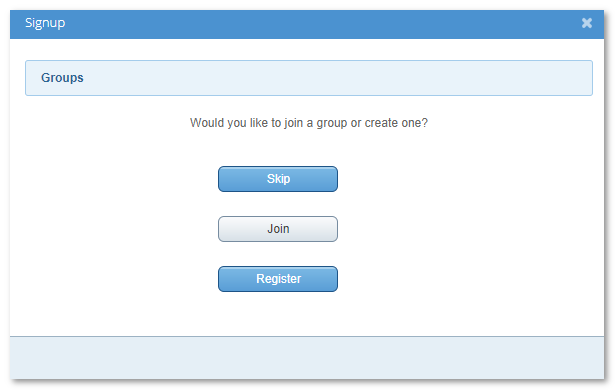
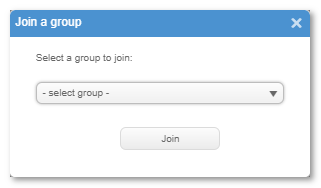
- You will be sent a confirmation email. Click the link on the message to complete registration.
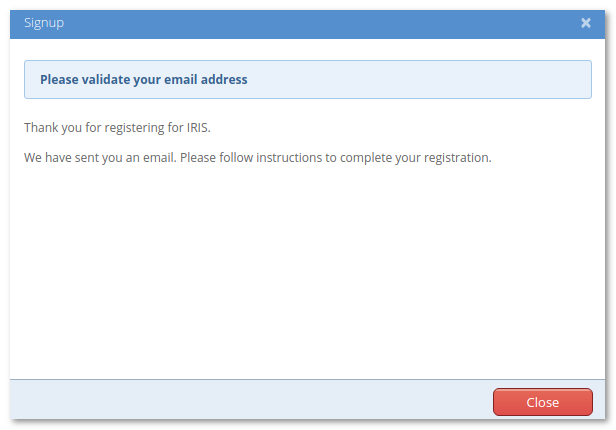
- Now you should have access to the Open IRIS system and you should be able to login using the provided email.
- Before starting a project, you will need to request access from one of providers that you would like to use; navigate to the Browse→Providers tab and press
 and press
and press 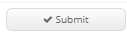
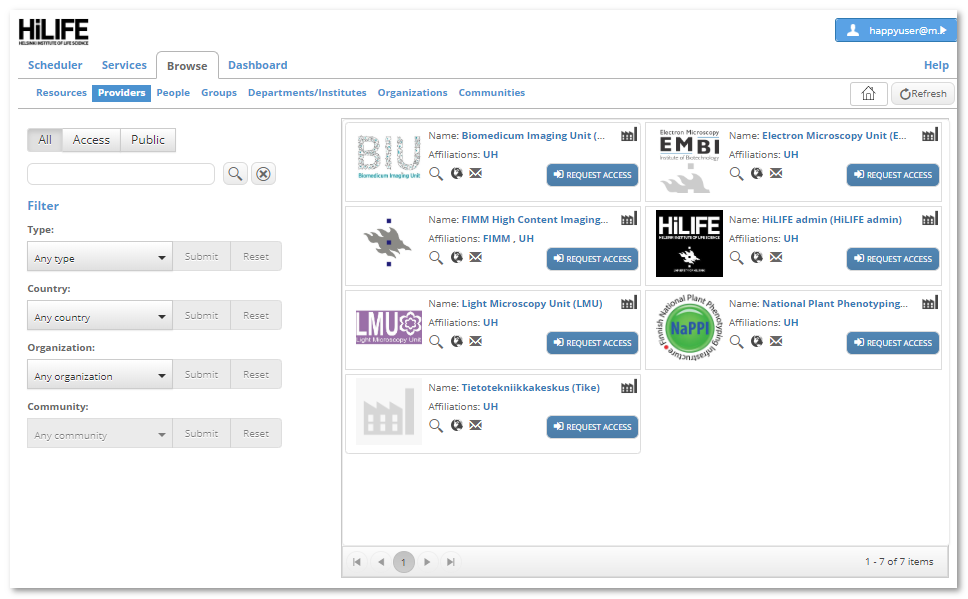
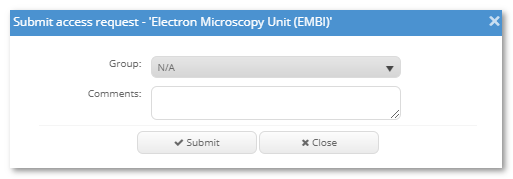
- upon processing the request you will be notified with an email
- After approval please follow the additional instructions on how to start a group and initiate a project on Open IRIS for Users