Imaris License Selection
Last modified by mmolin@helsinki_fi on 2024/01/24 07:08
Upon starting Imaris you will see the following screen:
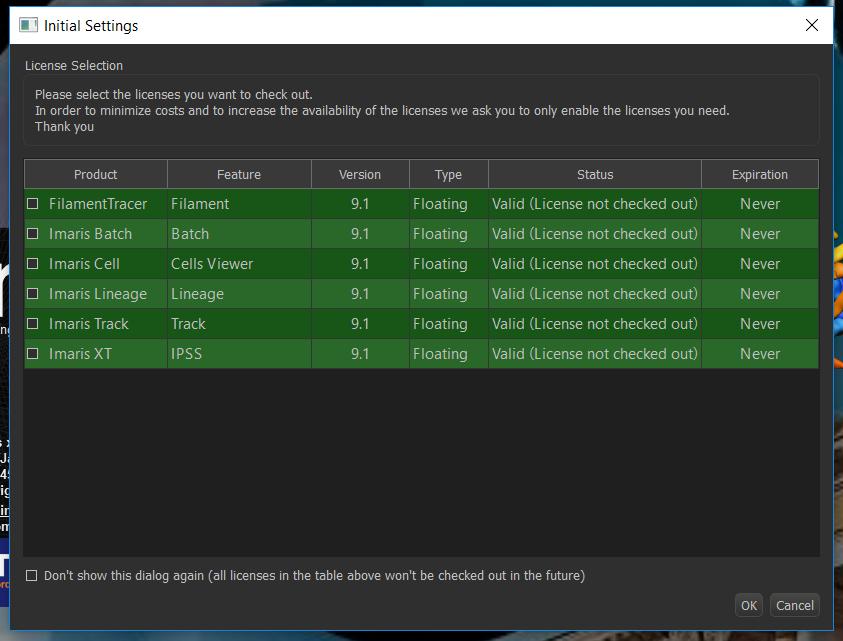
Just clicking OK will start Imaris with basic features like 3D rendering and co-localization analysis.
If you have sometimes clicked the bottom tick mark, you don't see the selection window in the future.To see it again you have to change the settin at File/Preferences/Licenses.
In case you need additional features you can select them from this list:
ImarisXT connection to MatLab and FiJi for extra image analysis features
- Tools tab on object (spots, surfaces, cells or filaments) properties. Also in Image Processing Menu.