Jupyter Notebook quick start
Last modified by hajaalin@helsinki_fi on 2024/01/24 07:08
Jupyter Notebook is a convenient way to develop and run Python or R scripts. This can be useful e.g. for dealing with numerical results from CellProfiler. Here's how to start a Jupyter Notebook on your Windows workstation:
- University menu → Software Center
- Search for and install "Anaconda"
- Start menu → Anaconda → Anaconda shell
- Navigate in the Anaconda shell so that the folder with your notebooks is under the current folder.
- Type "jupyter notebook" and press "Enter"
At this point, your browser should open and show the folder where you started the notebook.
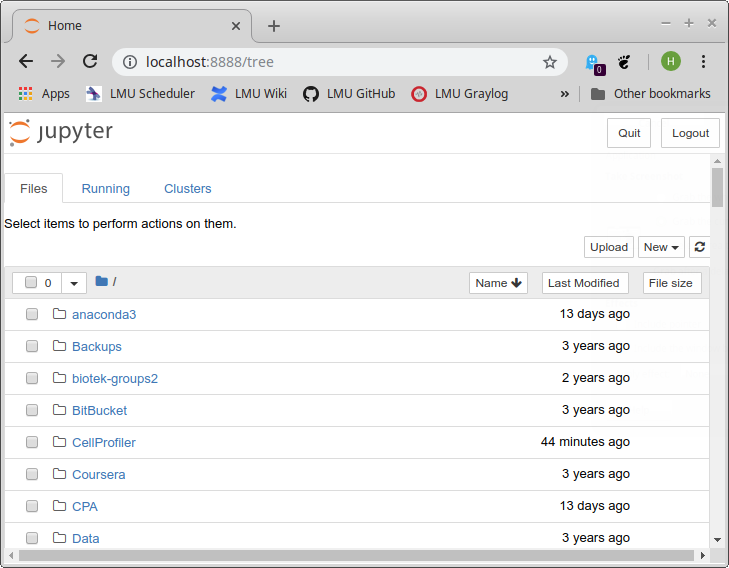
You can now navigate to the folder containing your notebooks.
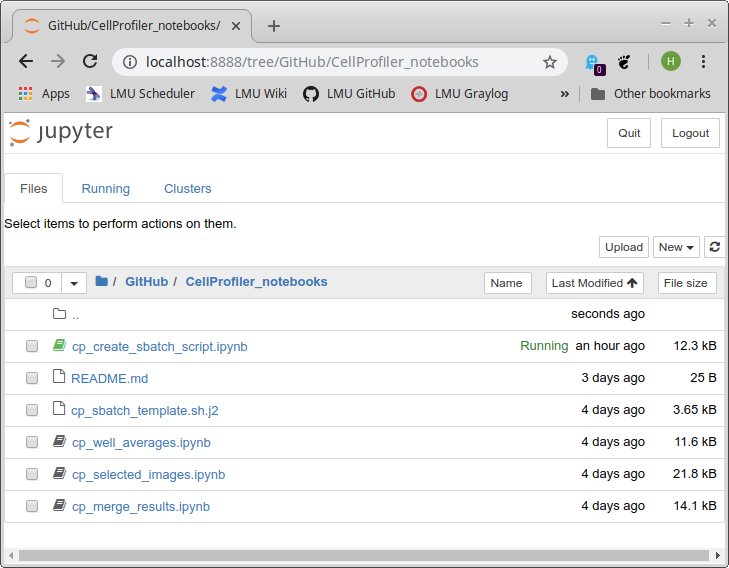
Open a notebook. To run it, select a cell and type Shift+Enter.
To learn more you ask Google for examples. Here are examples in the official documentation: https://jupyter-notebook.readthedocs.io/en/stable/examples/Notebook/examples_index.html.