Microsoft Teams
Last modified by Xwiki VePa on 2024/02/14 09:29
The preferred way to use Microsoft Teams in Linux in the future is via the progressive webapp. You can use webapps with Edge and Chrome browsers. Both are installed by default in Cubbli.
Note: Outlook is also available as a progressive webapp. The same procedure applies.
Example of setup with Edge:
Start Edge browser
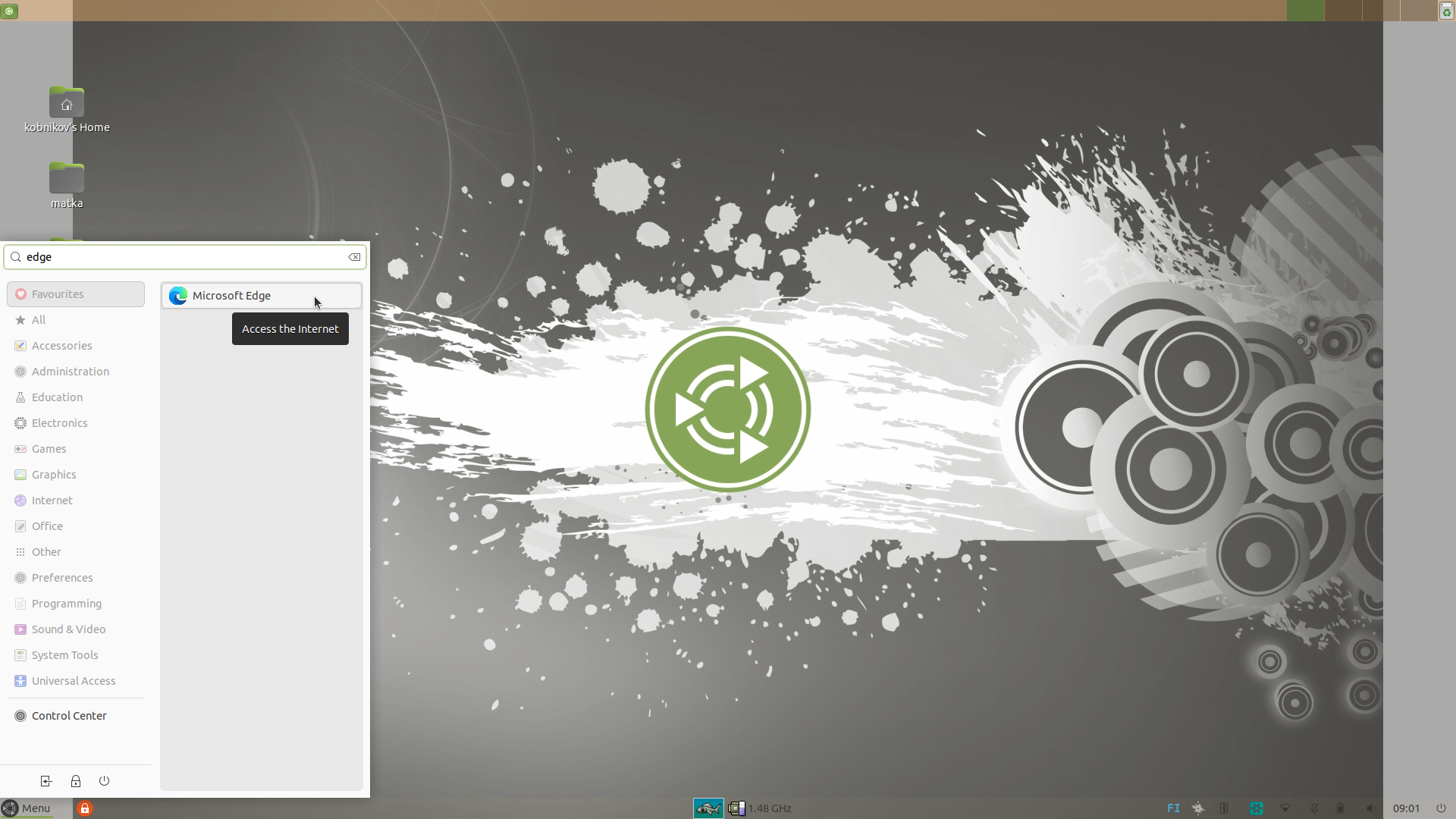
Go to https://teams.microsoft.com (for Outlook go to https://outlook.office.com/mail/)
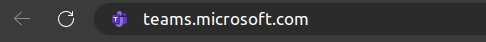
Log in
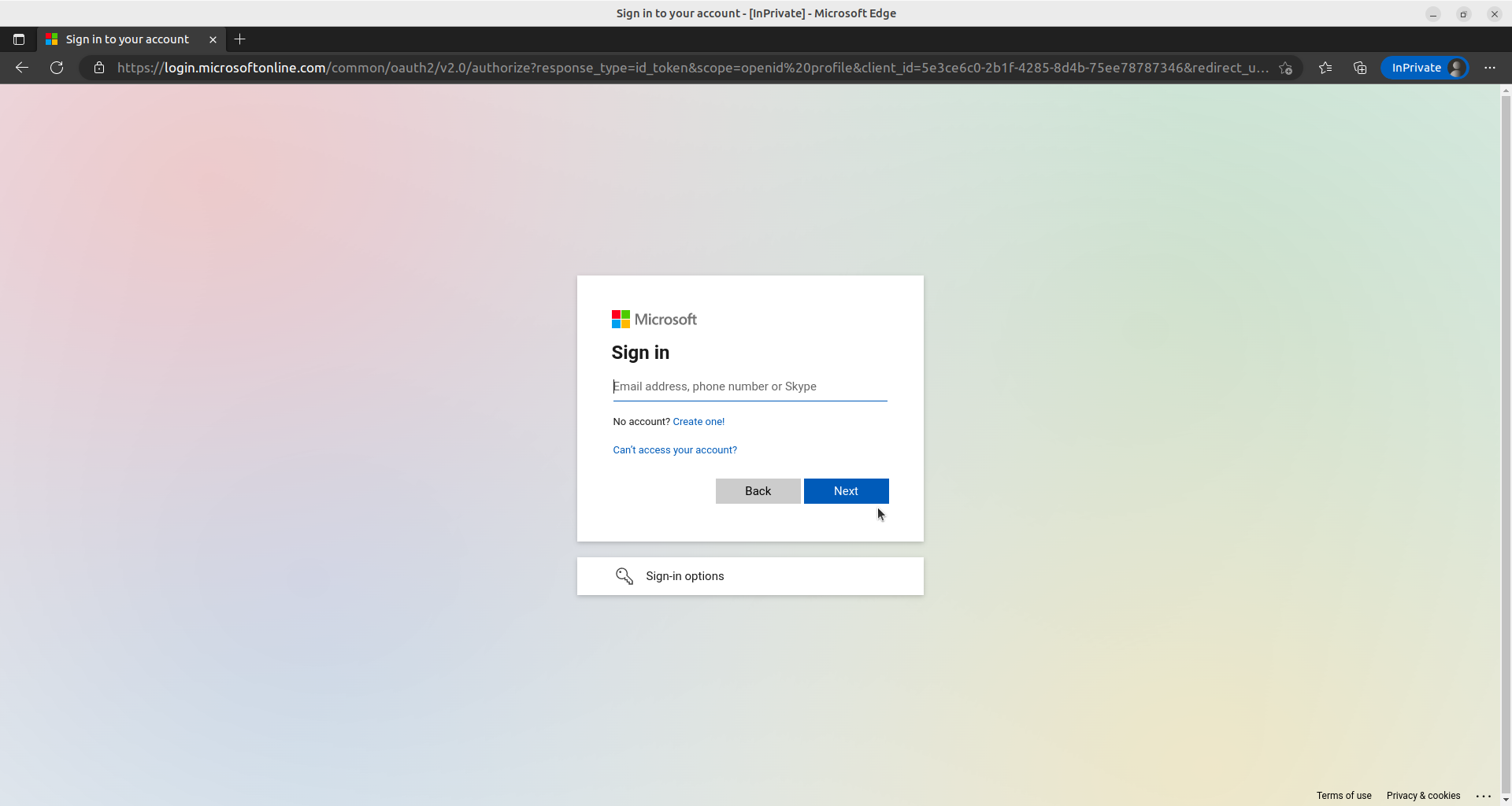
Select Install Microsoft Teams
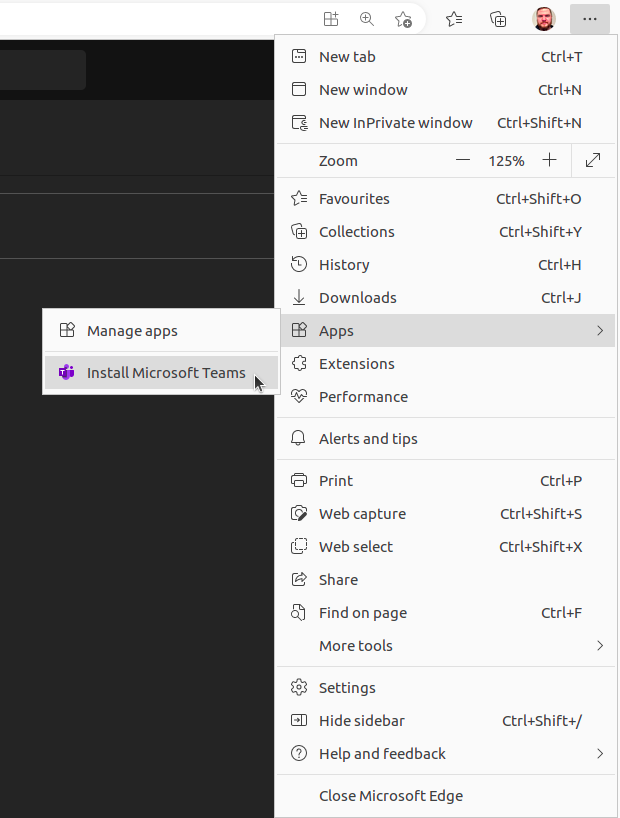
It opens up in a new webapp window
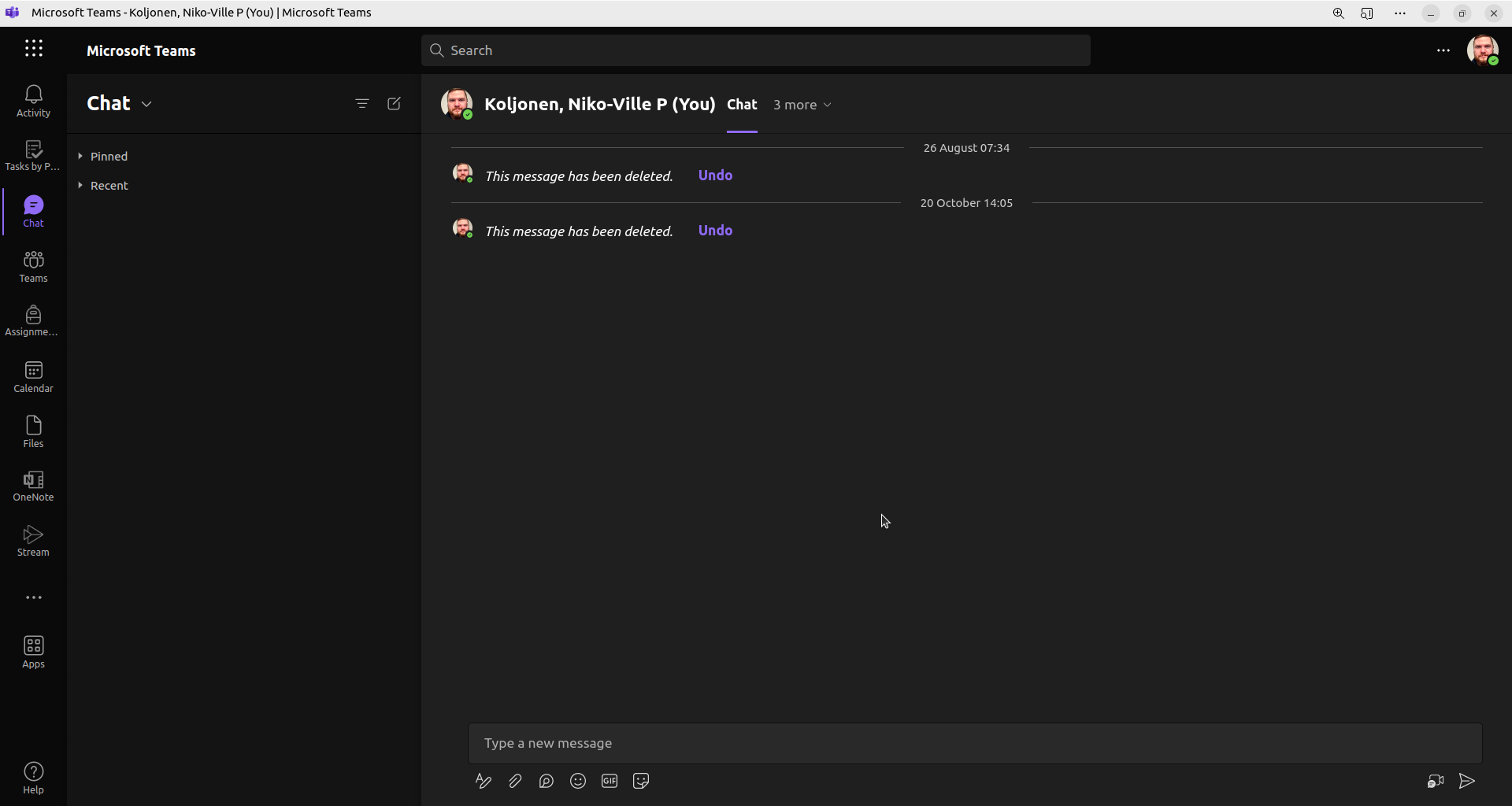
Create shortcuts by first selecting Manage apps
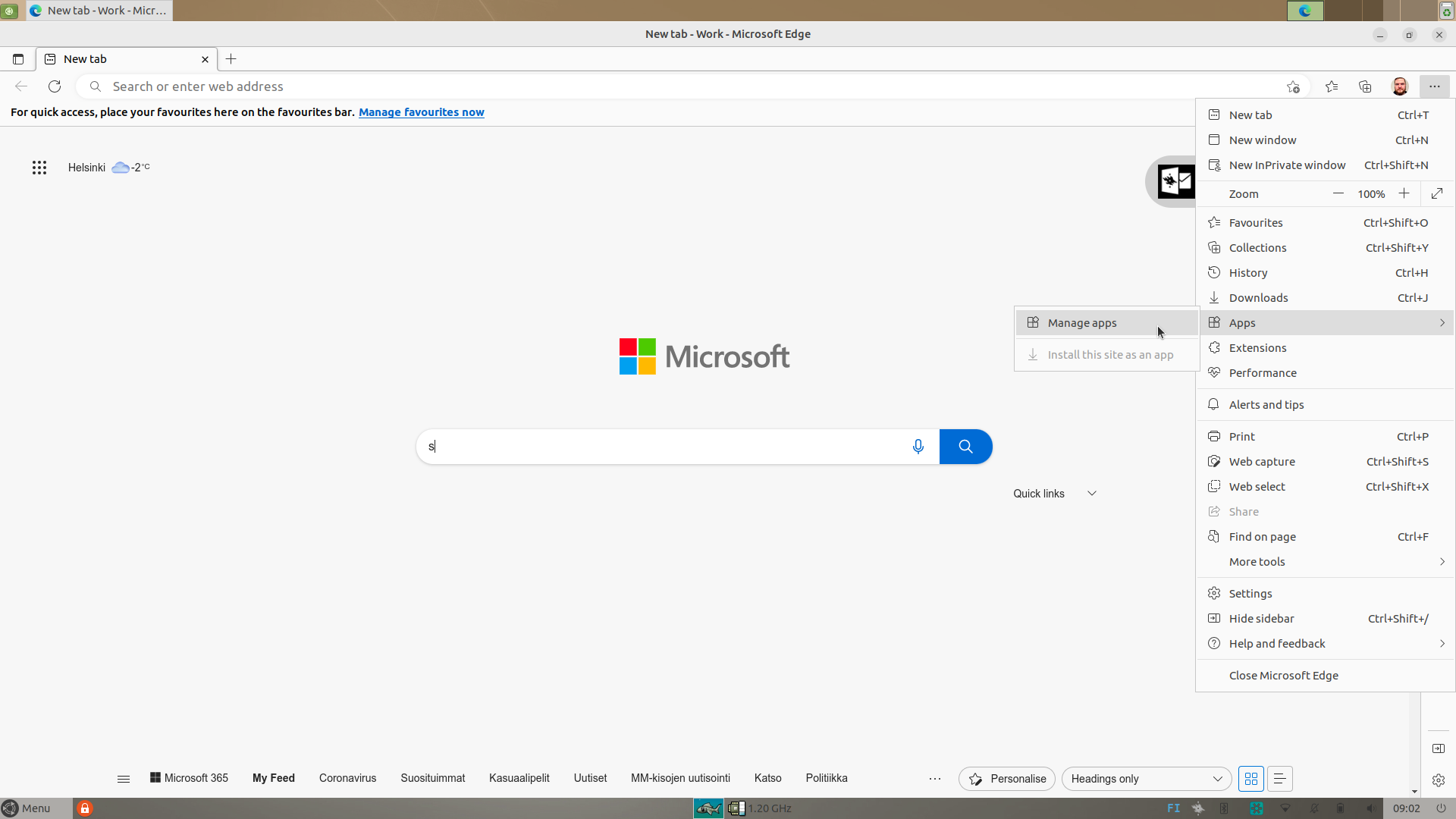
Then click the three dots on the upper right corner of the Microsoft Teams under the Installed apps
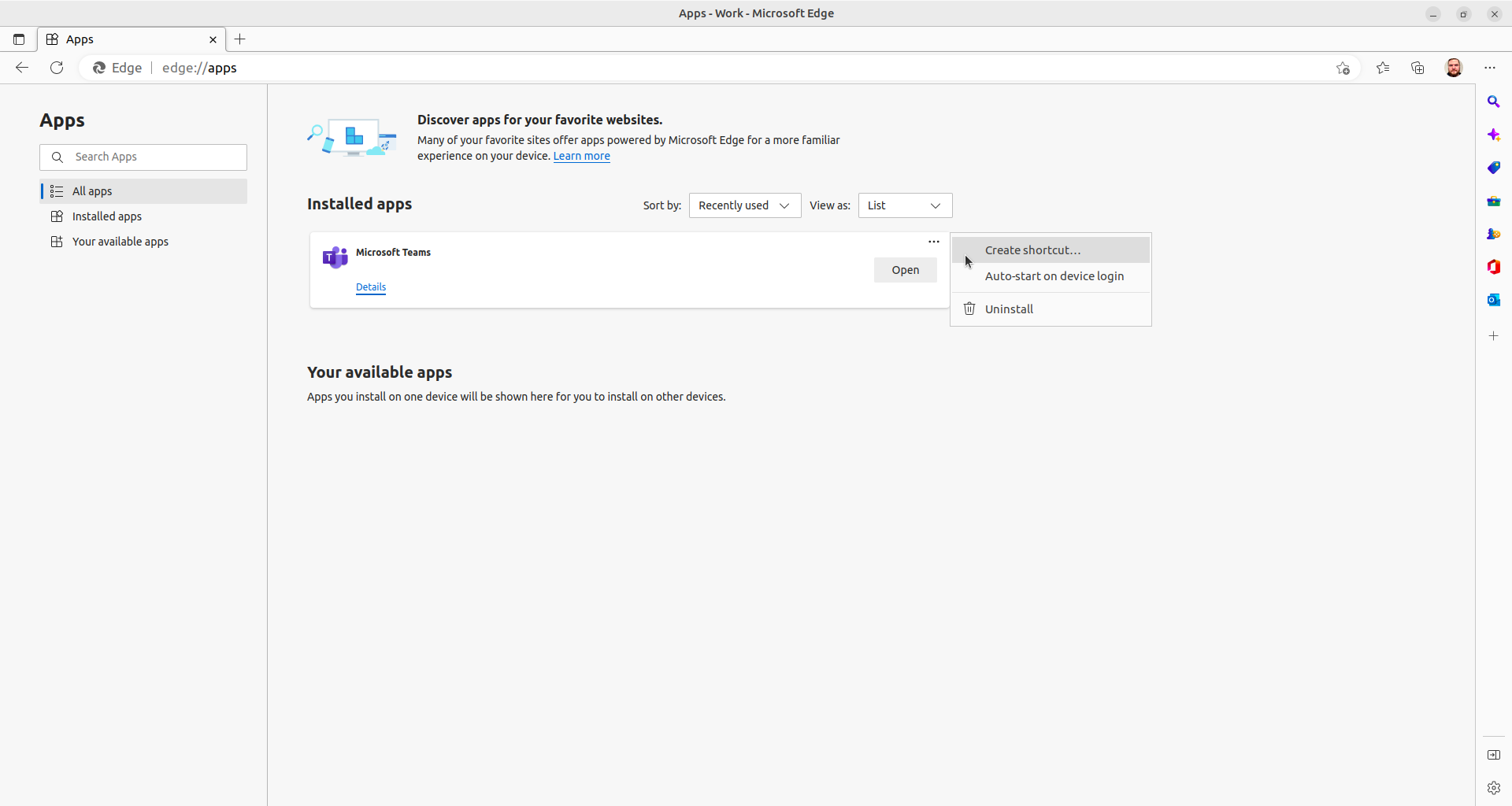
Select either or both
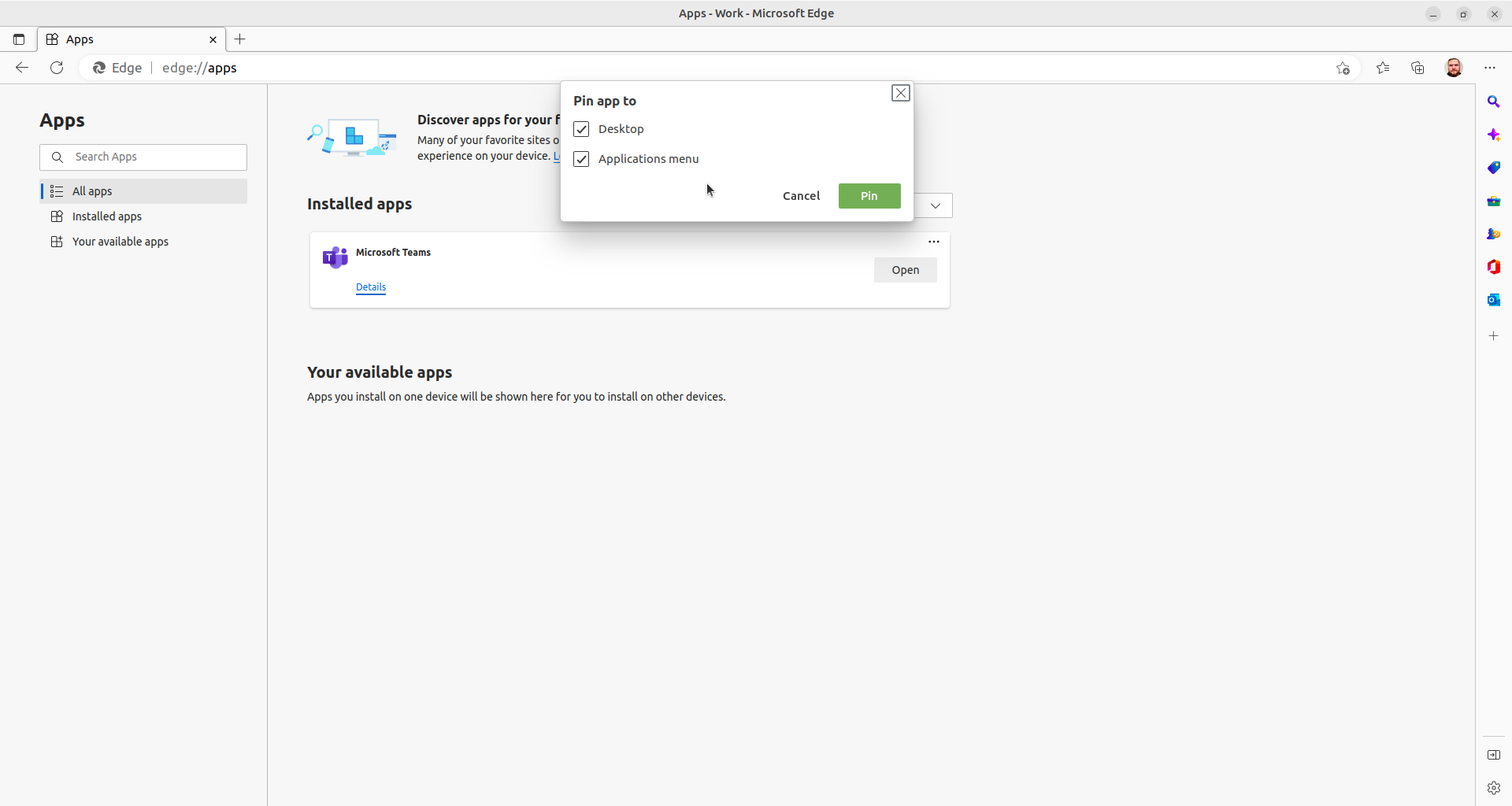
If you selected both you should now have shortcuts in the menu and on your desktop
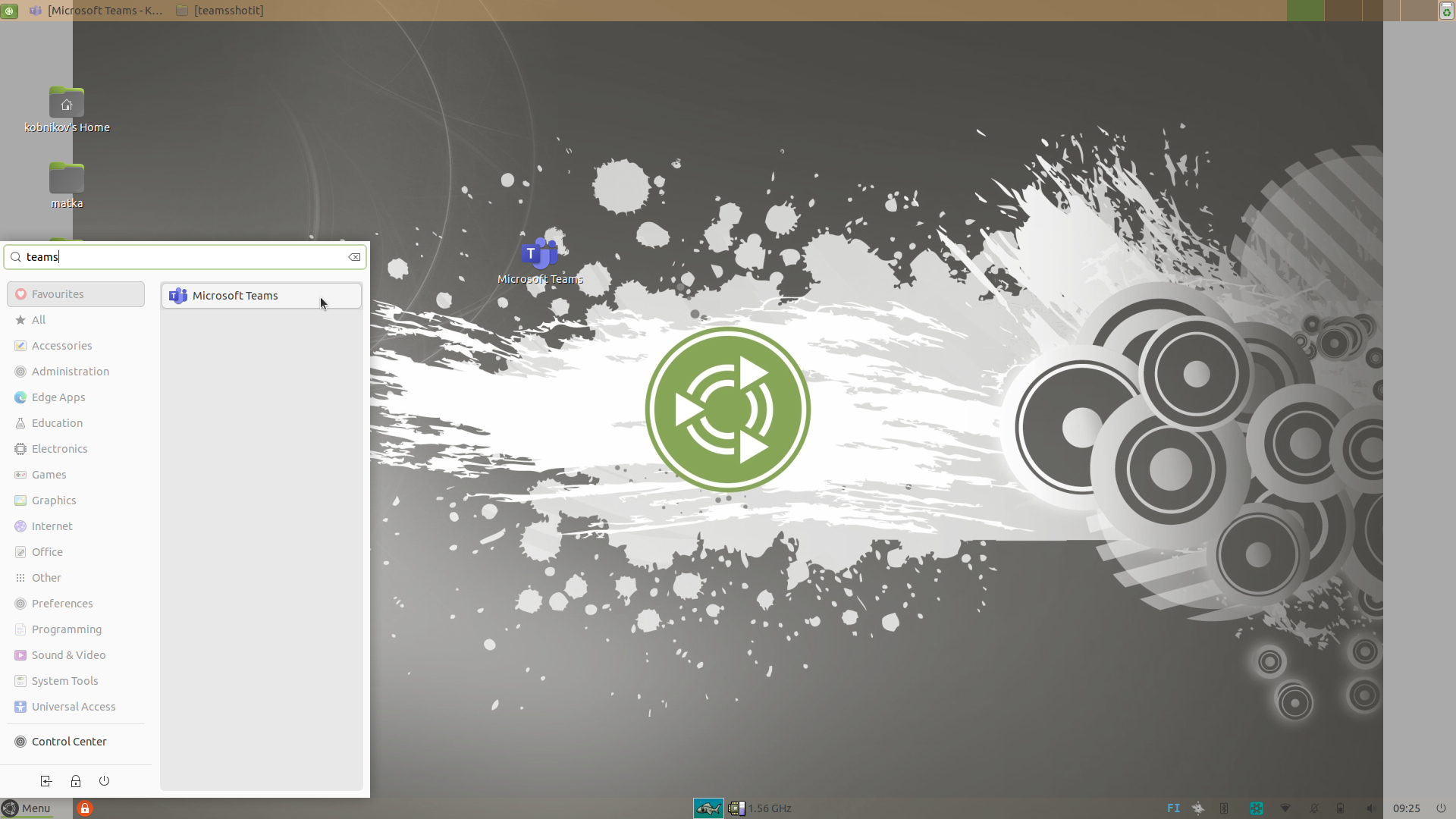
Done!