Evolution with 365 calendar
Last modified by homomikk@helsinki_fi on 2024/02/14 09:29
Toistaiseksi tämä ohje ei toimi.
You will need to install evolution and evolution-ews for your distro.
Cubbli 18.04 has these by default.
Open Evolution from the menu and it will start the wizard shown below.
Check: Do not show this wizard again.
Click Next.
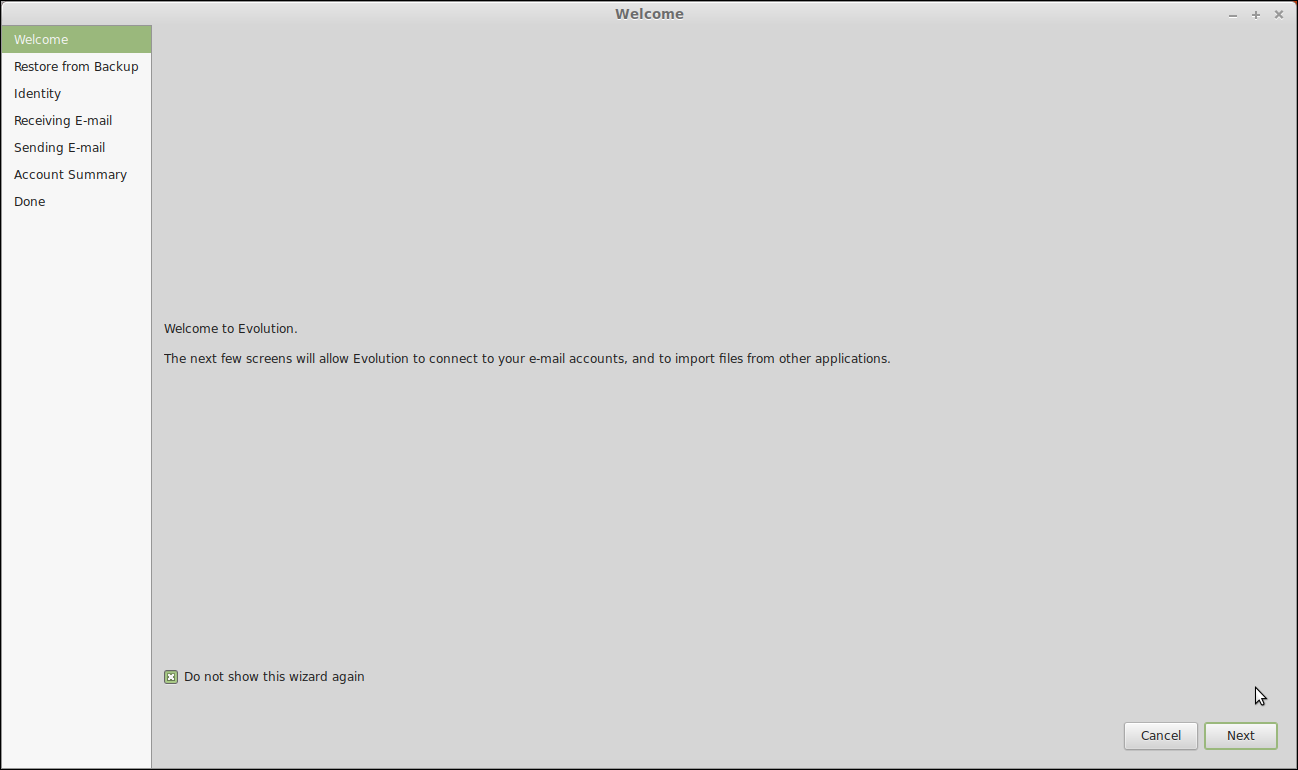
Click Next.
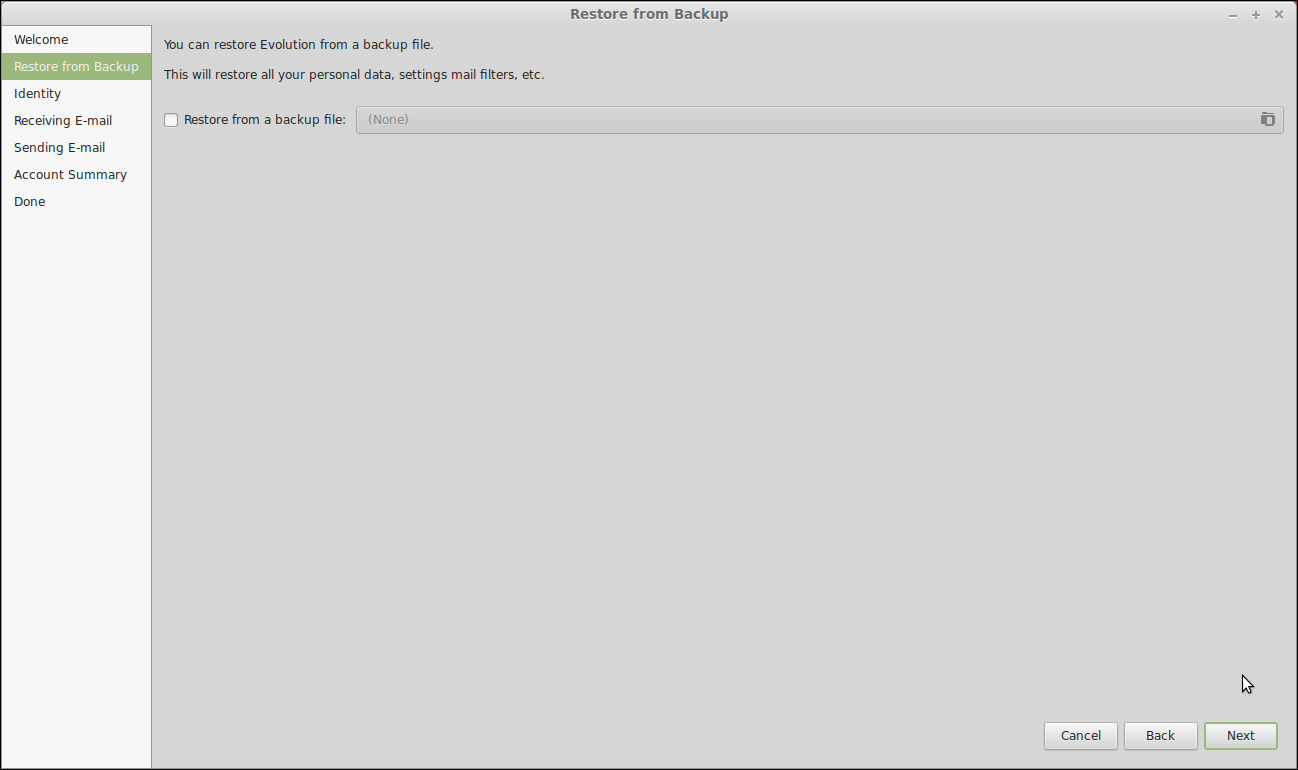
Full Name: Enter your name as you'd like it to appear.
E-mail Address: Enter your email address as shown in the picture firstname.lastname@helsinki.fi
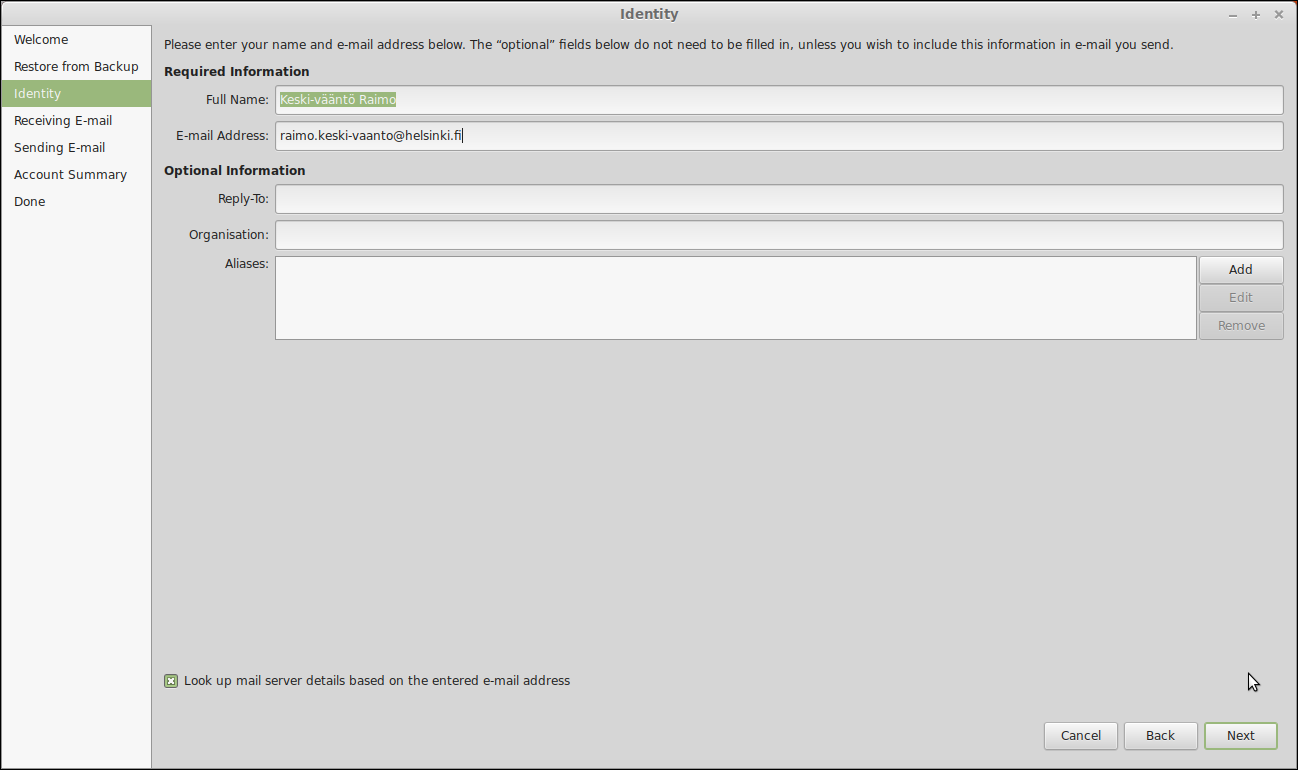
Server Type: Exchange Web Services
Username: username@ad.helsinki.fi
Host URL: https://outlook.office365.com/EWS/Exchange.asmx
After you have typed correct host URL, click fetch URL.
Click Next.
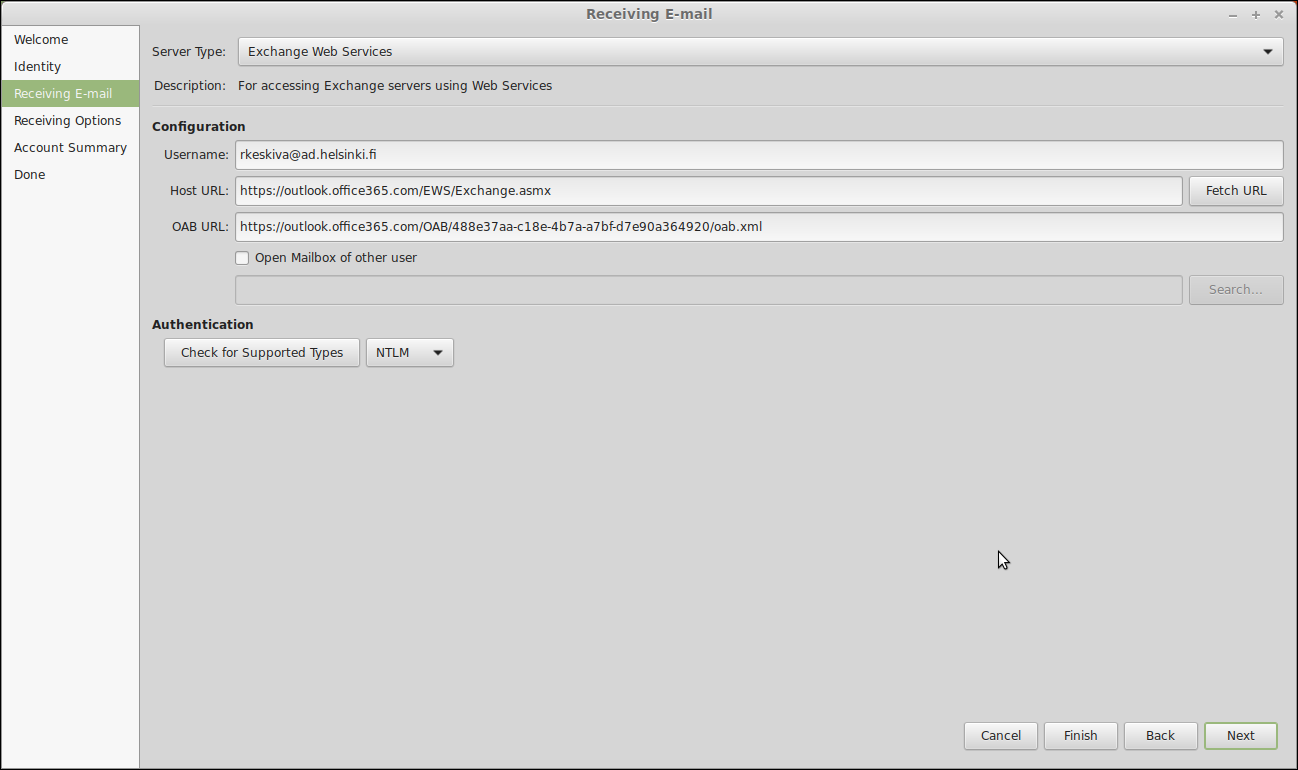
When prompted, enter your password and click OK
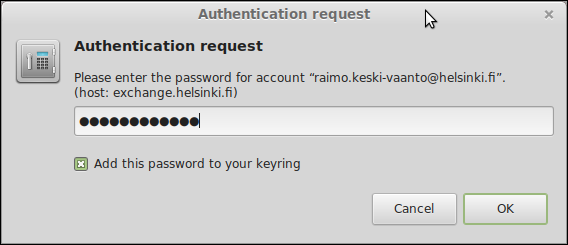
Check for new messages every 60 minutes is default value, change it to 1 minutes.
Click Next.
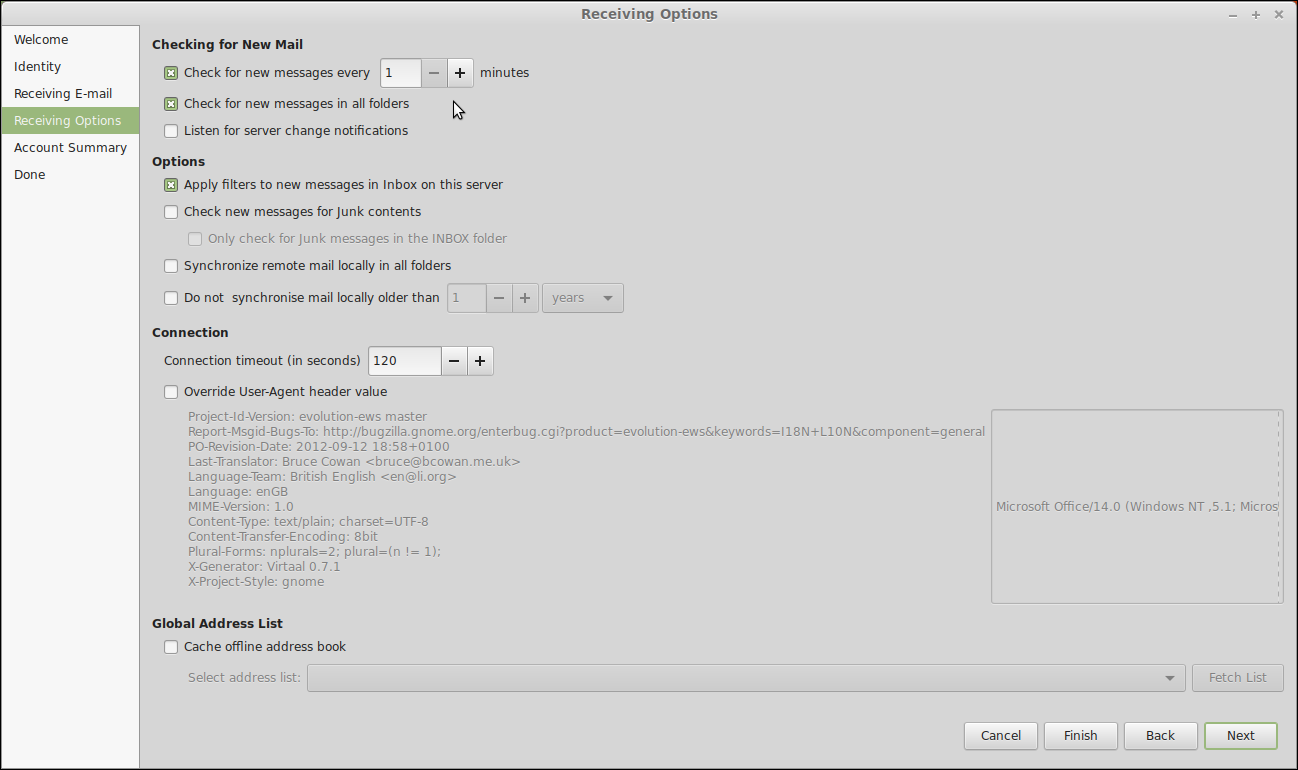
Click Next.
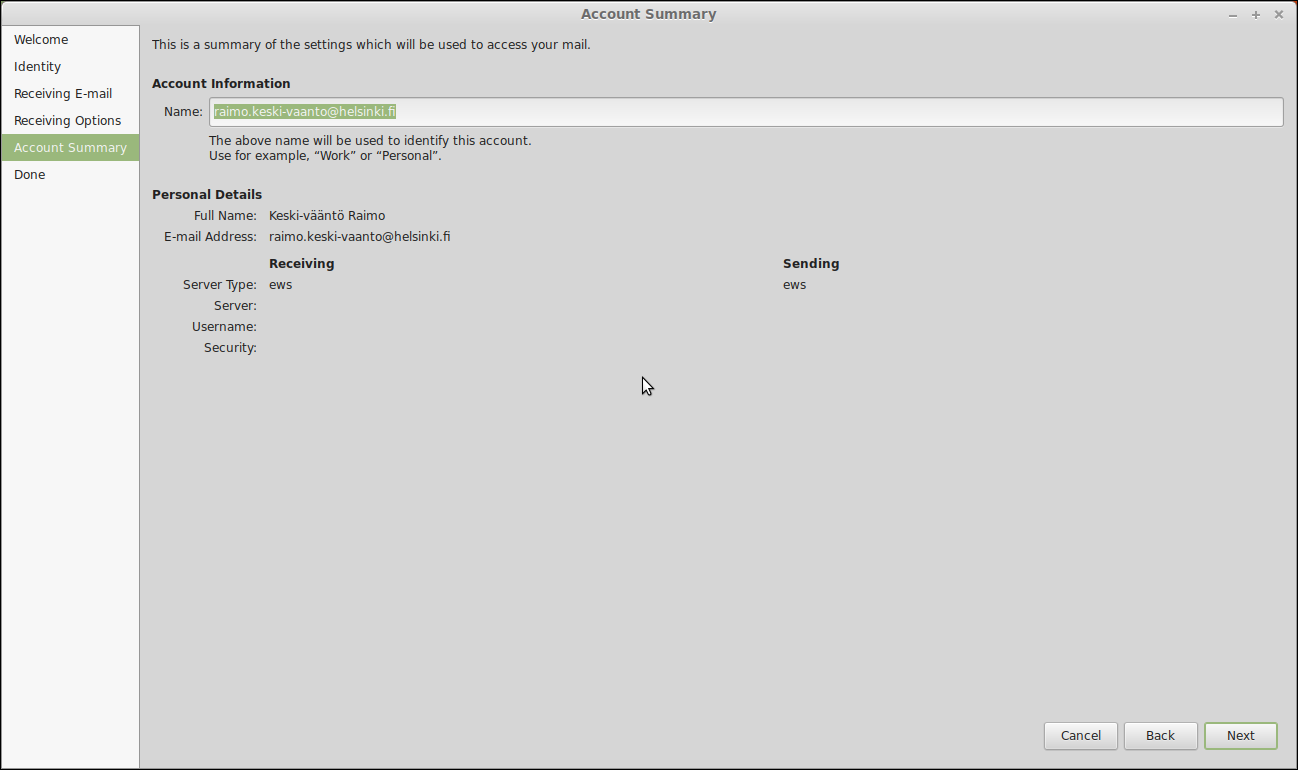
Click Apply.
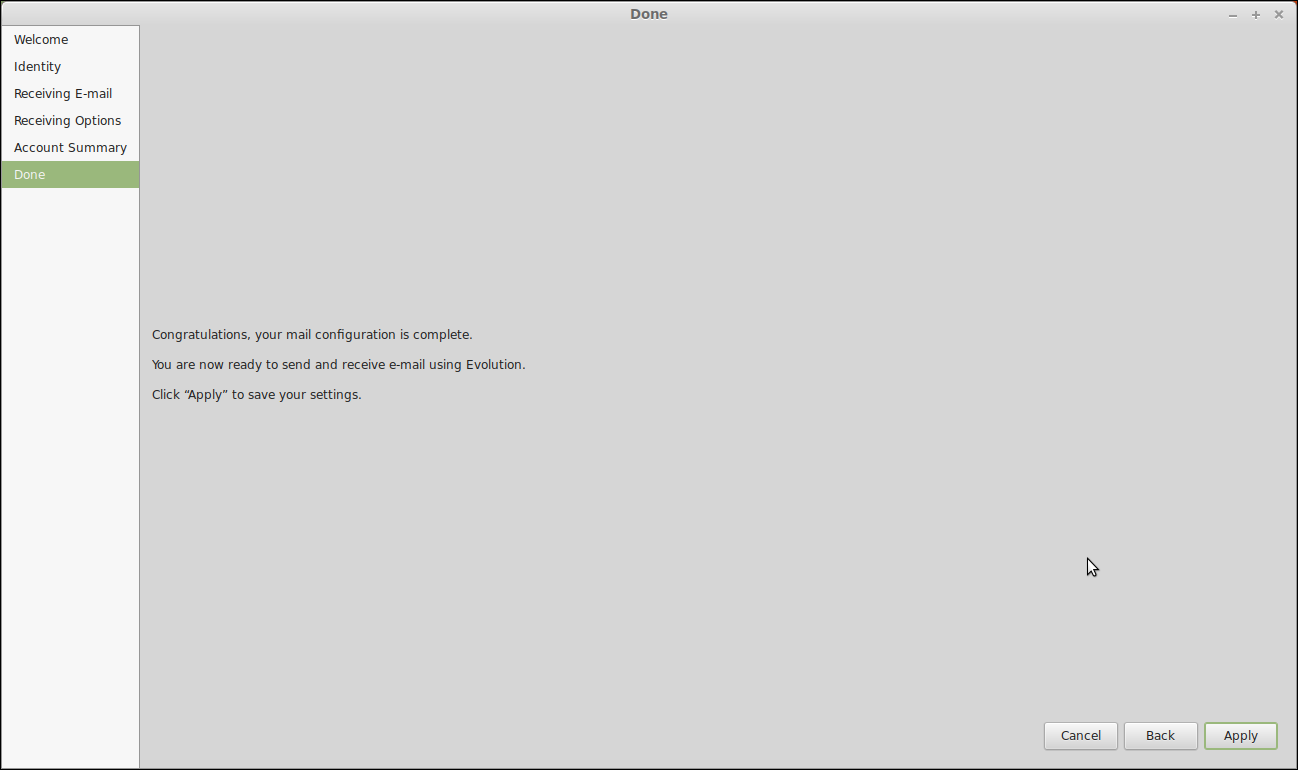
Email and calendar will take some time to sync.