BIU Remote Desktops
BIU workstation remote use
The BIU currently has four workstations available for image analysis work via remote desktop.
Access to all four workstations is via the university of Helsinki virtual desktop environment. General instructions on how to use it are at https://helpdesk.it.helsinki.fi/en/help/3114
In addition, there are a few BIU specific considerations:
- Access is controlled via a university 'group'. To be added to this group you will need a university AD account and you will need to inform the BIU (via biu-support@helsinki.fi) that you wish to use the workstations remotely.
- The workstation you wish to use must be reserved via openIRIS (https://hilife.openiris.io/) in the normal fashion, meaning you must have an active BIU project.
- Although the wiki-page above lists, the option to use the virtual environment via browser from your home computer the BIU strongly urges you to install the client software also on your home computers. Use of the browser-based connection is not necessarily compatible with all the image analysis software and may lead to problems with logging off at the end of your session.
- Due to software licensing issues, not all programs on imaging workstation 1 or 3 will work over virtual connection.
- The use of the workstations is limited to one user at a time. It is therefore critical that you respect the ending-time of your reservation and log off correctly to free up the workstation for the next user.
Once you have been added to the appropriate group you will see 4 new virtual machines in your Horizon Client:
These four instruments are:
BIU 3D VM
Heavy duty virtual machine with Bitplane Imaris and Huygens deconvolution software.
BIU VM 2
Virtual machine with less memory and resources. Mostly for BIU internal testing.
BIU Imaging Workstation 1
5th floor BIU Imaging Workstation 1-2. HCSStudio and 3dHistech Case Viewer. Not all software has been tested. At least Nikon NIS and PicoQuant not working over the Omnissa Horizon client due to licensing issues.
BIU Imaging Workstation 3
5th floor BIU heavy duty Imaging Workstation 3. Mainly for Bitplane Imaris and Huygens deconvolution software. Possible problems using other software remotely.
Logging off:
Because the machines will only allow one user at a time it is critical that you log off correctly. You can either:
- Use the normal windows start button and the 'sign out' option from there (as per university instructions). Do not use 'switch account' even if it is given as an option.
- Go to the Omnissa Horizon drop down menu by hovering on the top – center of your screen and choose the three dots (additional options) – Logoff Desktop (not just Disconnect).
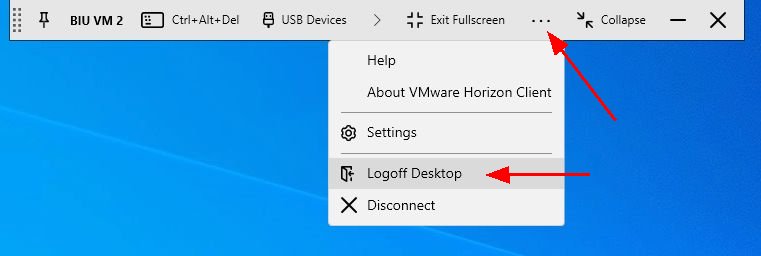
Please always use one of these two options. Never use the 'Shut down' option in windows and do not use the 'End session' option in the Iris clock nor trust the iris agent to log you off correctly.